
Flip Image
Mirror An Image Or Rotate It With This Free Tool

About Flip Image
OnlineToolsArena is a hub for free online converters and tools. Our platform provides a smooth and uninterrupted experience. We assure that you can quickly and efficiently convert your documents, images, and more. No downloads, no hidden fees—just reliable, fast, and secure conversions at your fingertips. Simplify your digital tasks with our easily operated Flip Image. Our Flip Image is an online tool that operates in a very user-friendly manner. Every converter in OnlineToolsArena is designed to handle every task accurately and perfectly. Using our converter, you will not waste time downloading any software or dealing with any signup hassle. So feel free to convert and customize your file, documents, images, and more. Fast and secure.
How to use our Flip Image Tool?
- To upload your image, click on “Choose An Image” or simply drag and drop the picture into the input box.
- Select the flip option that you prefer; horizontally or vertically.
- To commence the Conversion process, click on “Flip Image”.
- Preview and check the desired product.
- Download the flipped image to your Devices or save it.
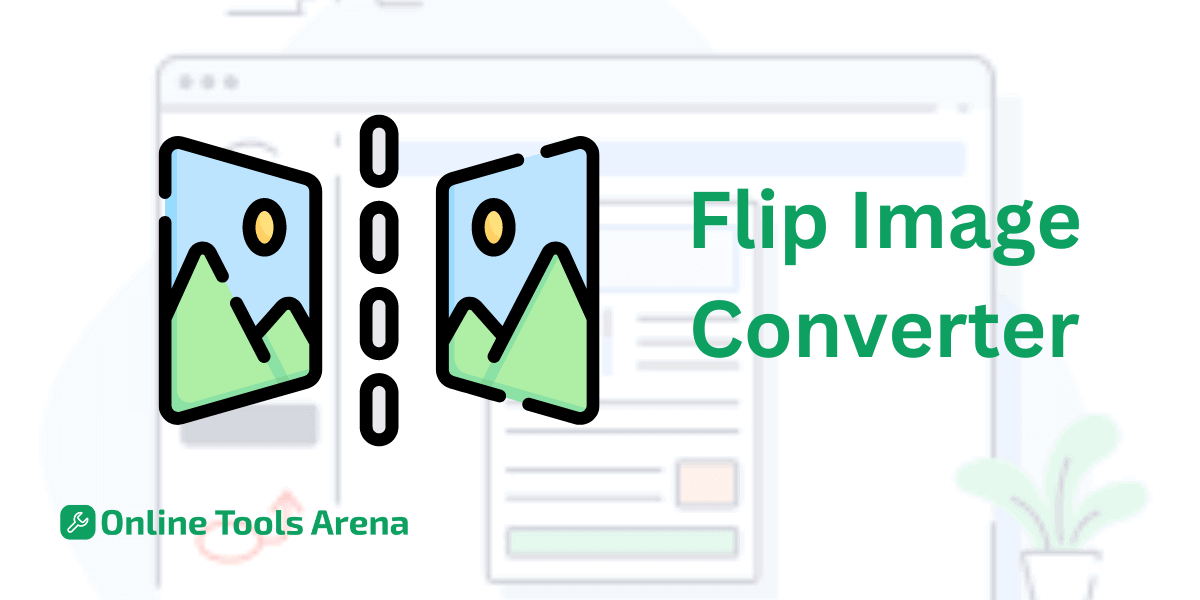
Supported image formats
We support nearly all types of image formats, including JPG, JPEG, PNG, BMP,, WEBP , ICO and many others. You can simply drag the image and drop it in the box or use the “Choose an Image” button to browse a file.
Browser Support
Send us a note/report about any issues. Our every tool is compatible with modern browsers: Google Chrome, Safari, Firefox, Opera, Edge and IE.
Accuracy in flip process
Our flipping process is highly accurate. We ensure adequate calibration of image width and height so that the flipped IMs reach us accurately.
FAQs
Where do I flip an image?
With the free online image flipper at Online Tools Arena, flipping images is an easy task. To begin, just “Choose an Image” by simply clicking on it. Select an image you want to flip, either horizontally or vertically, and upload, or simply drag-and-drop the picture in the region shown below. You can easily turn the resulting image upside down, and after that, flip it any way you need for the final look.
What happens when you flip an image over?
For example, when there is a horizontal flip on an image, pixels for each half of the image are shifted to opposite halves. This movement is along the center line that runs through the middle of an image. Through this process, the image is effectively "flipped,” thereby creating a mirror-reflection effect.
Why do we flip images?
To prevent reproducing the image, it is also useful to flip your frame occasionally. This ensures that you can note any disproportions after flipping the canvas. Therefore, as you continue to put hours into working on a drawing, your eyes get used to viewing the image in a certain way. But when the canvas is flipped, you can see mistakes left unnoticed before and fix them on the spot. This methodology will help you ensure that your artwork is accurate and of high quality.











