
Base64 to Image
Decode and Display Base64 Data as Images with Our User-Friendly Online Converter
Base64 to Image
OnlineToolsArena is a hub for free online converters and tools. Our platform provides a smooth and uninterrupted experience. We assure that you can quickly and efficiently convert your documents, images, and more. No downloads, no hidden fees—just reliable, fast, and secure conversions at your fingertips. Simplify your digital tasks with our easily operated Base64 to Image converter. Our converter is designed to handle every task accurately and perfectly.
How to Convert Base64 to Image?
Here are the simple steps to convert Base64 to an image:
- Select the Base64 string of the image you want to convert.
- Paste the Base64 string into the converter tool.
- Click the "Convert" button to start the conversion process.
- The tool will automatically decode the Base64 string and display the image
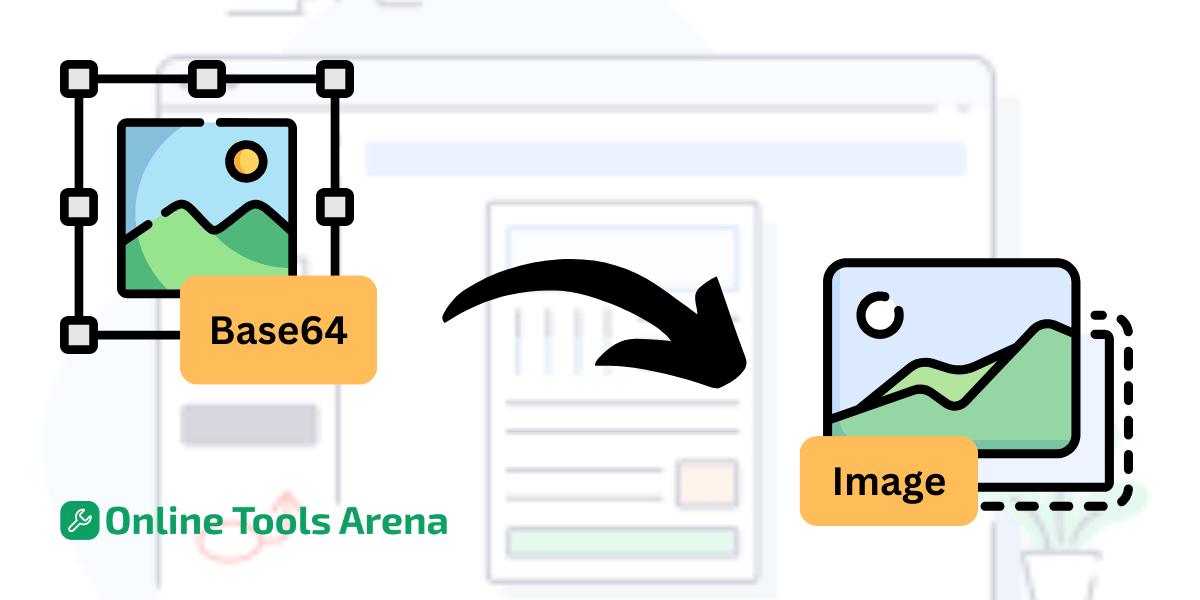
Why Convert Base64 to Image
Base64 encoding is a way of presenting pictorials or other types of files, for instance, images, in a format that can be read by computers. However, there are several reasons why it may be necessary to convert Base64-encoded data back into its original image format:
Data Transmission: For example, images are sometimes encoded into Base64 when transmitted through the internet to put the pictures directly into HTML, CSS or JSON files. This will involve converting the Base64 back to an image that can be viewed by the recipient for normal use.
Storage Efficiency: When stored as text, base64-encoded data can be more space efficient than the binary equivalent. Yet for the purposes that require the image file itself, decoding Base64 is needed to retrieve original binary data.
Processing and Analysis: A lot of programming situations involve the use of Base64 strings for manipulating or analyzing images. Returning to an image enables more vector manipulation, e.g., resizing, filtering or any other kind of picture handling.
Interoperability: In their native binary formats as opposed to Base64-encoded strings, this may be required by some systems or applications. The reason for this is that; the conversion to image format enables compatibility and smooth incorporation with these systems.
User Interface: Base64 encoding is common in web applications where the images are displayed dynamically. For instance, calling an actual image from Base64 makes it possible to render the image in a variety of ways, such as creating galleries, interactive user interfaces or even generating previews.
Editing and Modification: While storing the image in its final form, editing, cropping and applying filters is necessary for user-generated content or image uploads and converting Base64 to an image format.
FAQs
Why should I convert Base64 back to an image?
There are several reasons for the need to convert Base64 back into images, including data transmission, storage efficiency, processing, and analysis of binary images; interoperability with other systems that use binary images; rendering on user interfaces; and editing or altering an image.
Are there other types of Base64 encoded?
Although the fundamental principles of Base64 encoding still apply, there are differences in character sets and padding characters. Some platforms and applications are slightly different in their implementation, so compatible encoding and decoding methods must be used.
How do I validate a Base64 string?
To validate Base64 strings, validations involve checking the proper length and character set. Besides, some programming languages have built-in functions or libraries for Base64 validation. Before doing the decoding, make sure that the string is Base64 compliant.











