
Image Cropper
Tailor images with pixel-perfect accuracy

About Image Cropper
OnlineToolsArena is a hub for free online converters and tools. Our platform provides a smooth and uninterrupted experience. We assure that you can quickly and efficiently convert your documents, images, and more. No downloads, no hidden fees—just reliable, fast, and secure conversions at your fingertips. Simplify your digital tasks with our easily operated Image Cropper. Our Image Cropper is an online tool that operates in a very user-friendly manner. Every converter in OnlineToolsArena is designed to handle every task accurately and perfectly. Using our converter, you will not waste time downloading any software or dealing with any signup hassle. So feel free to convert and customize your file, documents, images, and more. Fast and secure.
How to crop an image?
- Upload your image Either drag and drop your image onto the tool's interface or click the "Choose File" option to select the image from your device.the file size should be maximum 5 MB or less
- The tool will display the uploaded image along with a cropping frame overlay. Adjust the frame by clicking and dragging its edges or corners to define the desired crop area.
- The tool will show you a real-time preview of the resulting cropped image. Use this preview to fine-tune the crop until you are satisfied with your image.
- Download the cropped image After our tool completes the cropping process, a button will be available. Click on it to save the cropped image to your device.
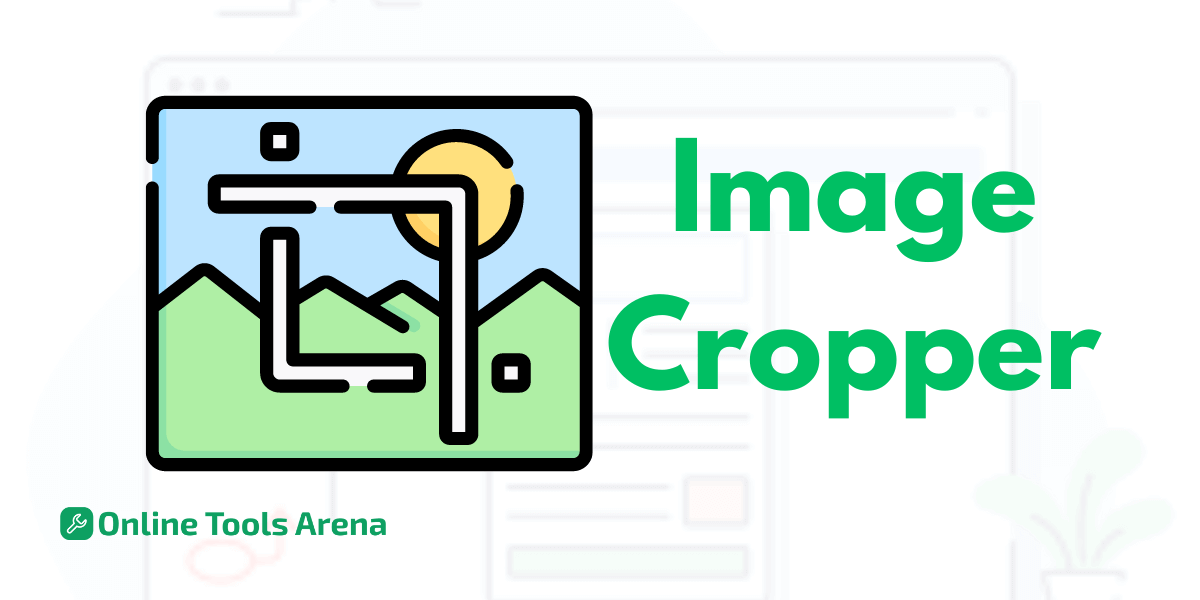
Effect on Website load speed and user impression
On the online platform, where attention spans are minimal, seconds count. Highly unoptimized, large images are some of the causes of slow load times, which could be discouraging to visitors. Image Cropper enables image optimization for the web, shrinking files with no loss of quality. The result? Pages load more quickly, increase user experience, and have a better chance of holding your audience’s attention. Imagine your website as a piece of art and each image there as one single paint stroke. As a content creator, you must scrutinize and structure your visuals the way highly adept artists choose and organize colors wisely. With An Image Cropper, you turn it into your virtual palette to finely tune each stroke and make out of it a digital canvas that is not only visually delicious but also useful for smooth browsing.
Impact on SEO
Google's Emphasis on Page Speed
Google, which claims to be the ultimate judge of online publicity, puts a lot of weight on page speed. People who use the internet expect the websites they visit to load quickly because the digital world is full of restlessness. This is where an image cropper comes in handy: it can force big, poorly optimized images down a site's throat, which makes the user experience bad and the site rank low in search engines. That's because Image Cropper lets you adjust and crop pictures very precisely, which helps make pictures better for the web. Google is focused on giving online users a smooth and effective browsing experience, and sites with fast load times match this.
Optimized Images and Search Rankings.
Optimized images also influence search rankings, beyond the world of user experience. There are various considerations by search engines, especially Google that determine relevance and quality of a webpage. The images, which are resized and cropped to fit the earmarked space, not only provide a visually attractive display but also inform search algorithms of your website’s performance-based optimization. The relationship between optimized images and search rankings emphasizes the need to have an image cropper in your content creation pipeline.
FAQs
How Is an Image Cropper Different from a Photo Editor?
Indeed, an image cropper concentrates on resizing and cropping; yet a photo editor supplies a wider array of tools.
What is the effect of image cropping on website loading speed?
Cropping images also reduces the size of files, which improves loading speed and results in a better user experience.
Is there an image cropper for mobile?
With our image cropper, you can easily crop photos wherever and whenever on your mobile device.











