
PNG to WebP
Web-Optimizing PNG Images for Faster Loading
How do I convert PNG to WebP?
OnlineToolsArena offers another great converter that you can rely on if you are seeking such a tool. Here's how to use it:
Step 1: Selecting the File
Choose the PNG file that you want to convert. You can do this in one of three ways: either click the "Choose File" button and select the file from your computer, enter the URL of the file if it's hosted online, or use drag and drop.
Step 2: Starting the Conversion
Simply click “Convert”. The conversion process depends on your internet speed and how large your file is, and it can take you just a few seconds.
Step 3: Downloading the Converted File
After the conversion, click on "Download" to download the WebP file.
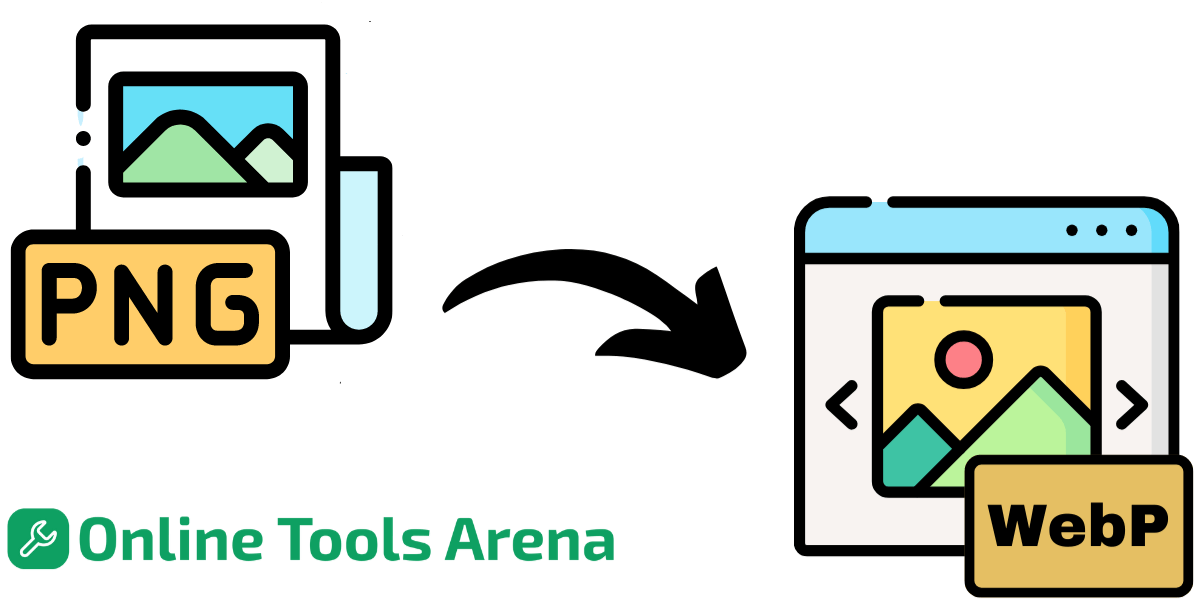
Why convert PNG to WebP?
When you work with pictures on a website, you may be faced with the issue of converting PNGs into WebPs. Google has created WebP, which is a modern image format with better compression than PNG while maintaining comparable quality. Here are some reasons why you might want to consider converting your PNG images to WebP:
Smaller File Sizes: Compared to PNG images, WebP images have a smaller file size that is approximately 25 percent to 34 percent. This implies that it loads more quickly and takes up less space on the server. Particularly, this is important for mobile users who may have slow internet connections.
Improved Page Load Speeds: WebP pictures have a smaller size compared to PNG ones, which helps speed up web pages. Therefore, this will improve the user experience and increase search engine ranking.
Better Compression: The use of advanced compression algorithms for reducing image file sizes in WebP does not compromise the quality of images. This implies that one can get better-quality images with reduced file sizes.
Cross-Browser Compatibility: Some of the famous web browsers support WebP, such as Google Chrome, Mozilla Firefox, Microsoft Edge, and Opera. In essence, it implies that one can integrate WebP images into a website without any concerns regarding compatibility.
Benefits of Using Our PNG-to-Web Converter
We have free and convenient tool which helps you quickly convert your PNG images into WebP format on our website.
A simplistic structure makes our converter one of the most common ones. At first glance, our website looks very simple and easy to navigate; even for non-tech savvy people, as such, they can make conversions of their files with literally a few clicks. In addition, our converter costs nothing; there are no hidden fees and no subscription.
Besides that, another advantage of this converter is the speed with which it can be used. Our tool has been designed specifically for fast conversions, meaning that you can convert your data in just seconds. Additionally, our converter has a batch mode feature that allows you to process several files simultaneously.C
However, I believe that the most significant advantage of utilizing our converter is its quality. To preserve the quality of the WebP files, our tool employs lossless compression, which makes them identical to the original PNGs. Additionally, WebP files are very small compared with PNG files, meaning you will save some space on your device/website without compromising on quality.
FAQs
What is the best way to lose free WebP out of a png?
Numerous web-based resources exist that ensure converting PNG into WebP while maintaining high quality. The tools apply sophisticated compression that doesn’t compromise image integrity. Alternatively, you can leverage other editable image software, such as Adobe Photoshop or GIMP, to make the conversion while maintaining quality.
What is required in order to reduce the size of a WebP file?
The space on web pages is saved by WebPs as they are already compressed and then shrunk even more using such compression sites as TinyPNG and Compressor.io. Advanced compression of WebP while maintaining its quality is what these compression tools utilize on them. To make the file even smaller than it is, you can change its quality settings too.
Why is it better to use WebP instead of PNG?
WebP has more benefits than PNG. First, WebP images take up less space and upload and download faster than PNG image files. WebP files are also capable of supporting transparency and animation features, making them perfect for web design as well as graphic design. Lastly, all modern web browsers support WebP files, which means there are no worries for the users about compatibility issues











