
PNG to ICO
Create Custom Icons from PNG Graphics
About PNG to ICO Converter
OnlineToolsArena is a hub for free online converters and tools. Our platform provides a smooth and uninterrupted experience. We assure that you can quickly and efficiently convert your documents, images, and more. No downloads, no hidden fees—just reliable, fast, and secure conversions at your fingertips. Simplify your digital tasks with our easily operated PNG to ICO converter. Our converter is designed to handle every task accurately and perfectly.
How to use PNG to ICO Converter?
You can just change the format of PNG files to ICO within a minute. Here's a step-by-step guide on how to use it:
Step 1: Selecting the File
Choose the specific PNG file for conversion. You need to click on the “choose file” button, then select the file from your computer. Or, you can drag and drop the file onto the converter page.
Step 2: Starting the Conversion
Press “Convert” to begin the conversion process. Upon opening the file for conversion, it will start processing the file, Depending on the file’s size and the speed of your internet connection, this could take up a couple of seconds.
Step 3: Downloading the Converted File
When the conversion is completed, you will be able to view a preview of your Converted image. To download the converted ICO file to your computer.
That's it! The process of converting JPG files to WebP with OnlineTollsArena converter is fast, simple, and free.
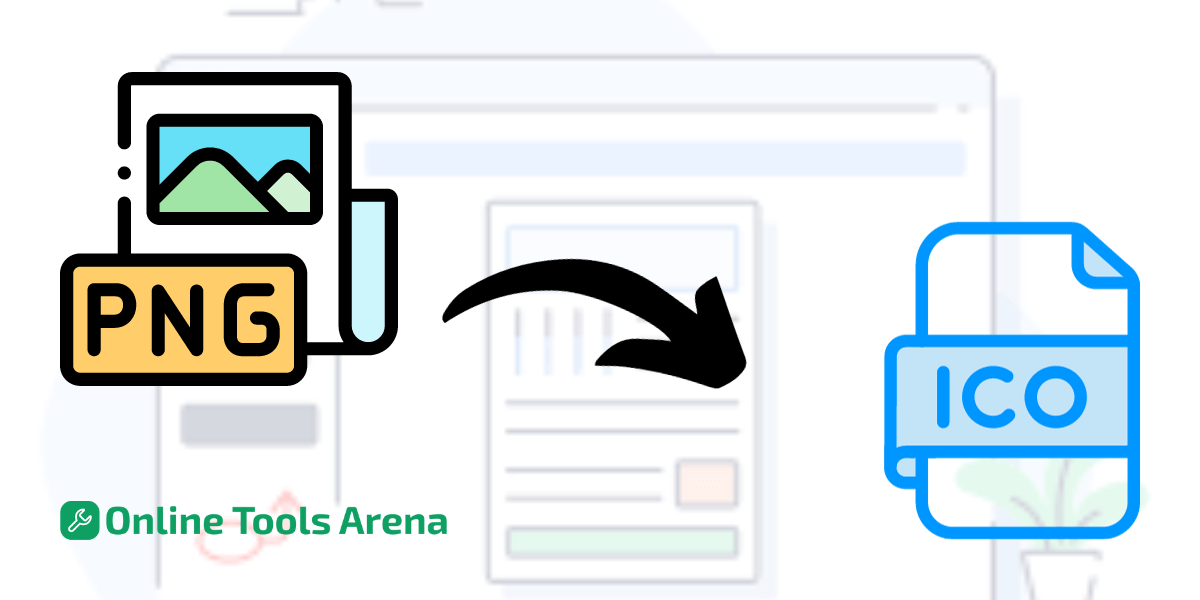
Motivations for Converting PNG to ICO
Compatibility with Windows Applications
Windows Icon Format: In windows applications, the standard icon format is ICO (Icon). PNG to ICO conversion is essential to make the image compatible with Windows platforms since ICO files are created specifically for this purpose and work well in all versions of Windows.
Favicon for Windows: One of the major applications of ICO files is creation if favicons, that are small icons shown in a browser tab. Convert your PNG to ICO format and make sure that the favicon of your website is windows browser friendly, uniform and looks professional.
System Icons: For example, system icons like folder icons, file icons and shortcut icons in Windows are authored as ICO files. Converting PNG to ICO offers a way for developers to make this icons their own and utilize them in applications, ensuring consistent user experience in the Windows platform. Pictogram.
Customization: The ICO files contain various picture sizes and color depths, and enable customization of icons required for specific webpages or software. PNG to ICO process enables designers to make sure that the icons they design will look sharp and clear, whether in high resolutions or other display settings.
Branding and Recognition: Icons: Unique and well-designed icons enhance brand recognition. By integrating the converted PNG to ICO, a unique icon representing the brand identity of a website or application is created. This can therefore improve user experience and association with the application or website.
Visual Consistency: It ensures that visuals related to Discourse are similar on various platforms and devices. Icons created in ICO format help to preserve the quality and appearance of the icons, thus making it ideal for maintaining a well-structured user interface. Such consistency is important for user-friendly websites and applications to make sure that users can easily identify different elements of the sites.
To make them compatible with Windows systems, these icons need to be converted from PNG to ICO and processed by a professional graphics designer in terms of displaying correctly or keeping in proper form. It also makes it possible to develop distinctive and personalized icons that build on branding efforts for a more visually appealing experience while accessing websites and applications.
Frequently Asked Questions
PNG vs. ICO: What is the Difference?
This standard image format supports high-quality graphics with transparent backgrounds. In contrast, ICO is an icon format that consists of a number of images in various sizes and color depths.
Why should I do PNG to ICO conversion?
In customizing the icons, for software, websites or applications, you will always need to convert PNG to ICO. ICO files support consistency and context flexibility.
The Advantages of Using PNG for Icon Design.
The PNG format is of high quality, resolution and allows for transparency; these make it a good choice when creating detailed, interesting icons.











