
Find Facebook ID
Discover Facebook: Find User ID
About Our Tool
Our online Facebook ID finder tool is an excellent tool for quickly and simply finding specified profiles. If you want to see the profile ID you are interested in, simply copy and paste its link. You will immediately receive the special ID linked to that profile. Say goodbye to manual digging and hello to our Facebook ID Finder.
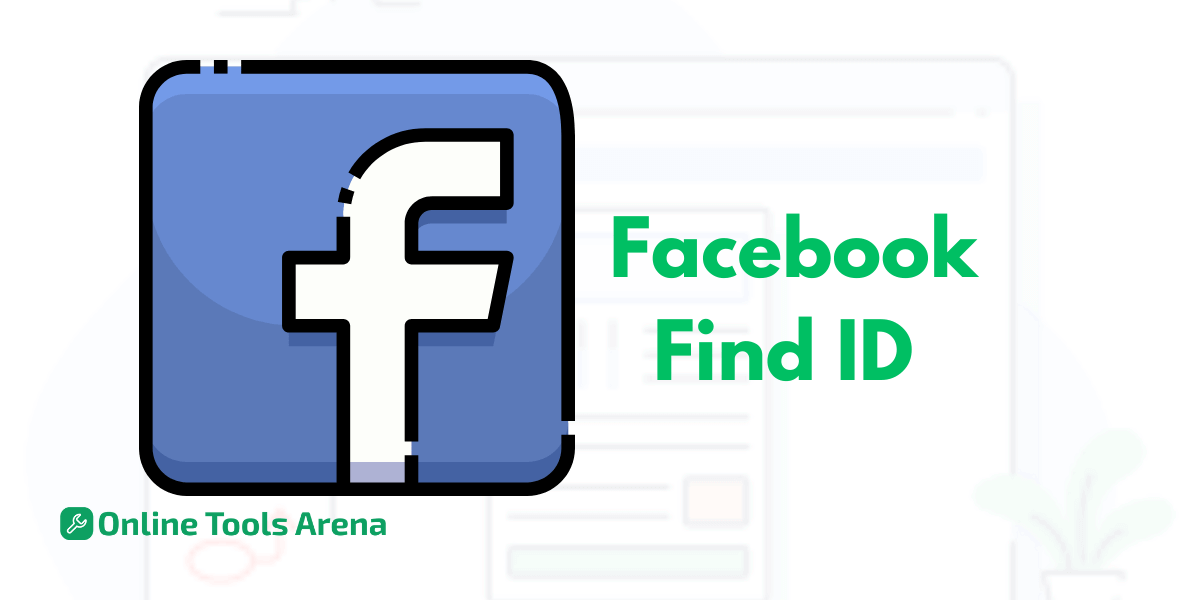
How To Use Our Facebook ID Finder
To make the process of finding your Facebook ID even more convenient, you can use our Facebook ID Finder online tool . Here's how you can use:
Enter Your Profile URL: Enter your profile URL. Paste your profile URL into this field.
Click "Find Now." : After entering your URL, click the button to find your Facebook ID. The tool will extract the numeric part from your URL and display your Facebook ID.
Note Your Facebook ID: Once the tool has completed its search, it will display your Facebook ID. Make a note of this number for future reference.
How Facebook IDs work?
Every Facebook user has an ID given to them internally by the platform. They are special numbers, numeric and do not have any built-in structure or order. Though they might seem to be arbitrary, all of them adhere to some internal logic and are unique. Though not intended for easy human memory, Facebook IDs form a very important basis in the functionality of this platform.
Using the Profile URL
The simplest method to locate your Facebook ID is by utilizing the URL of your profile.Here's how you can do it:
Steps for extracting from URL
Log into Facebook: To begin with, sign in to your facebook account.
Go to Your Profile: In the Facebook homepage, click on the profile picture at the top left corner of the page. It will direct you to your profile.
Copy the URL: In the address bar of your web browser, you will see your profile URL.It will look something like this: https://www.facebook.com/yourusername.
Extract the ID: The Facebook ID is the numerical characters that need to be taken from the URL.In the example URL mentioned above, the Facebook ID is the numerical part after "https: //www.facebook.com. keep this number handy.
Knowing the anatomy of Facebook URL
A Facebook URL is in a uniform format.It begins with "https://www.facebook.com/," followed by your username or profile name. Next there are several numbers. These figures form your Facebook ID. The username is friendly and can be altered; the identifier number does not change.
Guidelines to Keep Your Facebook ID Safe
Just like any other online platform, one needs to protect his or her Facebook ID from possible risks. The following are tips that will guide you when ensuring your Facebook ID is secure and keep the safety of your online activities.
Ensuring profile privacy
Adjust Privacy Settings: Periodically check and change your privacy settings. With options to define who can see my posts, who can send a friend request, and search me with an email address or phone number.
Be Cautious with Friend Requests: Accept friend requests only from people you are familiar with. It is common for scammers to establish false profiles so that they can reach your particulars.
Use a Strong Password: Establish an effective password that no one else uses that fits your Facebook account. Do not use information which others could guess, such as your date of birth or common words.
Enable Two-Factor Authentication (2FA): Activate 2FA to increase the protection of your account. This usually implies getting a code to your cell phone or email, which you will have to enter while logging in.
Being cautious of phishing scams
Recognize Phishing Attempts: When you click on the links or give your personal information, be very careful. Phishing attempts are frequently disguised as false email messages that imitate official communications from Facebook.
Verify Sources: Before giving out any detail or following the links, consider confirming the source. Re-check the URL and ensure it is an official Facebook domain.
FAQs
Is it possible to replace the Facebook ID?
No, your Facebook ID is something unique to you that cannot be altered.
Is there a way I can complain about privacy-related issues on Facebook?
To address issues of privacy, for instance, on Facebook, one may approach the platform by clicking on the ‘Help & Support’ section and following it up with a complaint about an issue.
Is it possible to get the Facebook ID of another user by knowing his or her profile URL?
Indeed, you may use the URL of a Facebook profile of another user to find out this person’s ID, provided that his or her privacy setting permits such activity. But remember to respect their privacy and not abuse this.











