
VTT to SRT
Change Video Subtitles from VTT to SRT Format
About Our Converter
Introducing our simple web tool, the VTT to SRT Converter. Our tool, which requires no sign-up and is absolutely free to use, easily converts WebVTT (VTT) subtitle files into SubRip (SRT) format in a few clicks. If you're a video content developer, filmmaker, or simply someone who needs to convert subtitles for a project, our VTT to SRT Converter makes the process easier, saving you time and effort.
Subtitles no longer have to be manually retyped or edited line by line. Our program automates the conversion procedure, ensuring both accuracy and efficiency.
How to Use Our Converter
The process of converting VTT to SRT can be simple.Here's a step-by-step guide to using our converter:
- Just upload your VTT file to the converter.
- Click the "Convert" button.
- Save the SRT file to your device.
Our converter does this process automatically, and you can be sure that your subtitles will retain their accuracy when synchronized with the video.
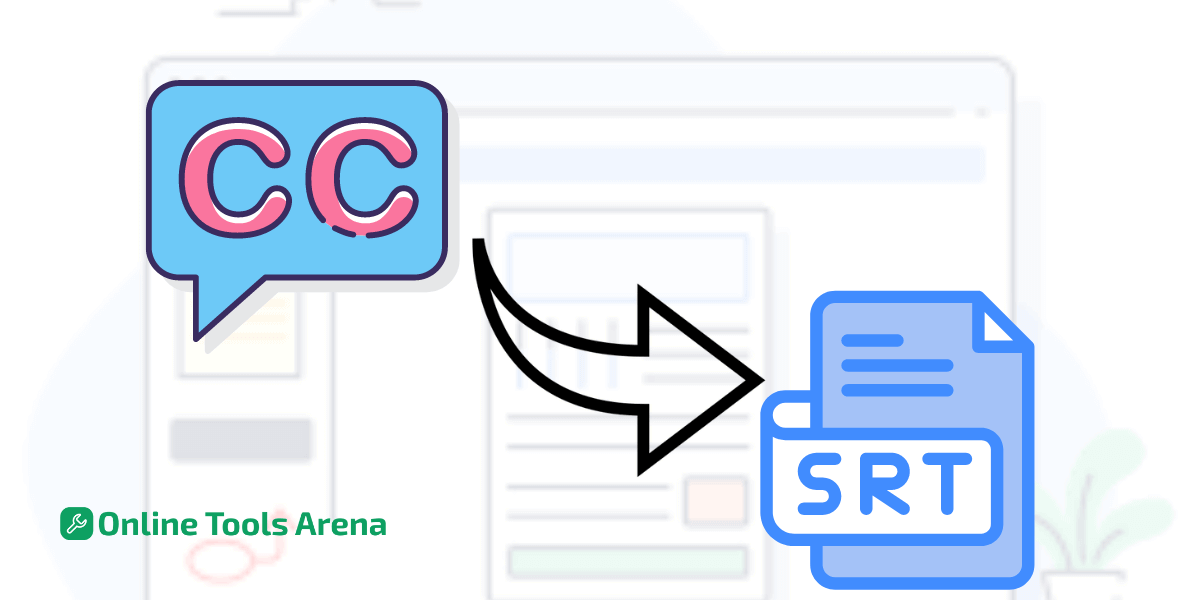
What is VTT?
WebVTT, or VTT, is a subtitle format that is often used in web-based media players. It is a simple text file format designed for use by web developers who need to include subtitles or captions in HTML5 videos. VTT files are time-stamped text files that are able to be written using simple HTML and CSS, which makes them very easy to integrate into web content.
How does SRT work?
SRT, or SubRip Subtitle, is a common subtitle format. SRT files are simply text subtitles that are timed with a video's time. SRT offers a simpler structure because, in contrast to VTT, it does not include text formatting. Because SRT files are compatible with a wide range of media players and devices, their popularity is significantly increasing.
Benefits of SRT Over VTT
Universal Compatibility: One of the primary benefits of SRT over VTT is its universal compatibility. SRT files work with many kinds of online and offline media players as well as many different platforms, such as social networking sites, YouTube, Vimeo, and others. Because of this, SRT is an excellent option for content creators looking to cater to a broad audience.
Improved characteristics: Although SRT files lack text formatting, there is a larger range of characters and languages that may be used with this format to make up for it. Special characters can be supported, and subtitles in SRT can be created for almost any language content. This freedom provides a significant advantage to global content makers.
Frequently Asked Questions
Are there any free utilities for the conversion of VTT to SRT?
Yes! You can convert VTT to SRT with our free online converter, available at OnlineToolsArena. Our tool is simple to operate and provides solid, quick results.
Can I convert SRT to VTT if I have to?
The opposite direction can also be taken for this conversion. If you have SRT subtitles that you need to convert to VTT, we have a similar web tool available for your complete comfort.
Are there any weaknesses that become noticeable when comparing VTT and SRT subtitles?
The primary disadvantage of SRT subtitles is their lack of text formatting. Although SRT does not enable simple styling with HTML and CSS, VTT can. VTT will be a better option for your subtitles if you place a high value on text formatting.











