
SRT to VTT
Easily Transform SRT Subtitles into VTT Format
OnlineToolsArena is a hub for free online converters and tools. Our platform provides a smooth and uninterrupted experience. We assure that you can quickly and efficiently convert your documents, images, and more. No downloads, no hidden fees—just reliable, fast, and secure conversions at your fingertips. Simplify your digital tasks with our easily operated SRT to VTT. Our SRT to VTT is an online tool that operates in a very user-friendly manner. Every converter in OnlineToolsArena is designed to handle every task accurately and perfectly. Using our converter, you will not waste time downloading any software or dealing with any signup hassle. So feel free to convert and customize your file, documents, images, and more. Fast and secure.
Why Convert SRT to VTT
If you still have not migrated to the VTT for your subtitles, this might be a good time.Here are some compelling reasons to make the switch:
Compatibility with Modern Players: As it has been stated before, VTT is better supported by contemporary video players and streaming platforms. This guarantees that your subtitles will function smoothly with virtually any device or service.
Advanced Styling and Formatting: The superior styling and formatting options in VTT allow you to design subtitles that are not only easy to read but also aesthetically pleasing. This can help to improve the general viewer engagement.
Enhanced Accessibility Features: With the cue settings and metadata tracks offered by VTT, you will have the opportunity to give more content and richer information to your audience, hence inclusiveness and accessibility of your content.
Benefits of VTT over SRT
The shift from SRT to VTT is driven by several notable advantages that VTT brings to the table:
Advanced Styling and Formatting: VTT enables more control over the format of the caption. You can format text, use different types of fonts, and insert background colors so that subtitles are more attractive to the eye and easier to read.
Enhanced Accessibility Features: VTT provides support for other accessibility features such as cue settings and metadata tracks. This simplifies the process of identifying information about the speaker, language, as well as additional descriptions, even for the blind.
Cue Settings: VTT allows you to set alignment, size and position of the text, which makes this tool more flexible and adjustable for different audience groups.
Compatibility with Modern Players: VTT is easily compatible with the best modern-day video players and platforms, which makes it a flexible option for anyone producing videos.
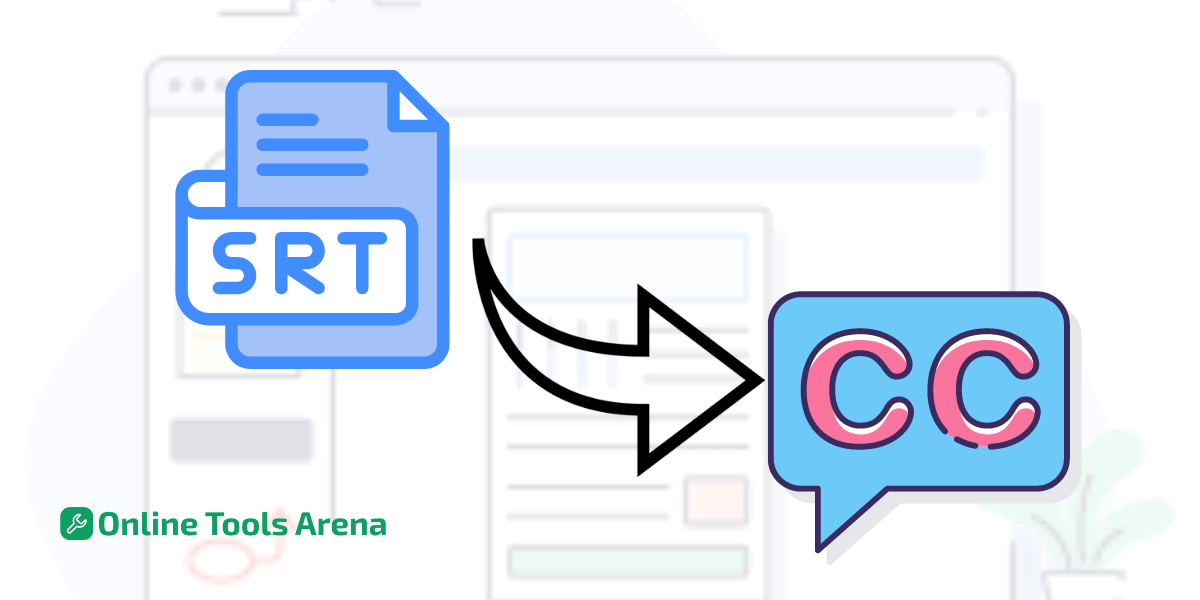
How To Use Our Converter
Upload Your SRT File: Upload the SRT file through the interface given.
Choose Conversion Settings: Choose the formatting and styling that you want to apply to your VTT subtitles.
Convert: Press the ‘Convert’ button, and in no time our tool will convert your SRT file to VTT.
Download Your VTT File: After the conversion is finished, click there to download your VTT file and save it on your computer.
FAQs
How does SRT differ from VTT captions?
There are two types of subtitles in video format, which are SRT and VTT. Although SRT is a simple format that has very few choices in styling and formatting, VTT provides enhanced styling options, a better accessibility feature set, and greater compatibility with modern video players and platforms.
What is the reason to change SRT to VTT?
The SRT to VTT conversion is advised, as VTT allows for more styling and formatting possibilities, provides accessibility features for the advanced level, and offers wider integration options with contemporary video players and platforms. This can result in greater audience satisfaction while watching your videos.
What is OnlineToolsArena, and how do I avail of its SRT to VTT converter?
OnlineToolsArena is a website providing an easy-to-use SRT to VTT converter. To use it, go to our website, upload your SRT file, select the conversion preferences, click on 'Convert', and then download your VTT file. Before deploying the VTT subtitles in your videos, test them on various platforms and devices for compatibility.











