
Base64 Decode
Base64 Decipher: Decode Your Data
What is Base64?
Base64 can be defined as a binary-to-text encoding schema which is utilized to lay out the binary data in ASCII string format. It makes binary information like images, audio files and other non-textual data transformable in a readable format. It is called ‘Base64’ simply because it uses a set of 64 characters to represent the binary data.
Each character in the encoded string is a 6-bit amount, which makes it a highly effective method of encoding binary information. The process of Base64 encoding is very important in the transmission and storage of data, especially when binary data needs to be encoded so that it may be represented safely as text.
Why is Base64 used?
Base64 encoding is primarily used for two main purposes:
Data Transmission: Base64 encoding is popularly used in cases where binary data has to be sent across protocols or through mediums that do not support transmission of binary data. For instance, when sending binary data through email or including the binary data in a URL, Base64 encoding is implemented for purposes of integrity in that it could be sent as text and compatibility may also be achieved
Data Storage: Base64 encoding is also applicable for textual representation of binary data in human-readable form that needs to be saved in text-based formats, such as configuration files or databases.
How does Base64 work?
The main principle of operation for the Base64 encoding function is dividing a binary data sequence into small 6-bit sizes. After that, every 6-bit chunk is encoded using a set of 64 characters, which consist of letters, numbers and some symbols. This textual representation enables the binary data to be transmitted and stored safely.
Base64 Encoding Process
Dividing into 6-bit chunks: This binary data is then grouped into 6-bit chunks where every chunk has 6 bits.
Mapping to character set: Every 6-bit chunk may then be represented by a character from the Base64 character set that contains characters such as ‘A’ to ‘Z’, ‘a’ to ‘z’, ‘0’ to ‘9’, and also includes symbols like + and -. These characters are utilized as a representation of the 6-bit values.
Padding: In case the length of binary data is not a multiple of 3 bytes, at the end of Base64 encoded data, padding is included. The equal to ‘=’ character is often used for padding.
Base64 Decoding Process
The decoding process of Base64 is the inverse operation to encoding. It receives a Base64-encoded string and decodes it to the original binary data.
Removal of padding: If the encoded string is padded, this padding is stripped. The count of padding characters can be the same as the number of bytes that require to be restored during decoding.
Mapping to binary: Each symbol in the Base64 encoded representation is then remapped to its 6-bit equivalent within the set of 64 characters.
Reconstructing binary data: The binary data is reconstructed by concatenating the 6-bit values that have been obtained from mapping.
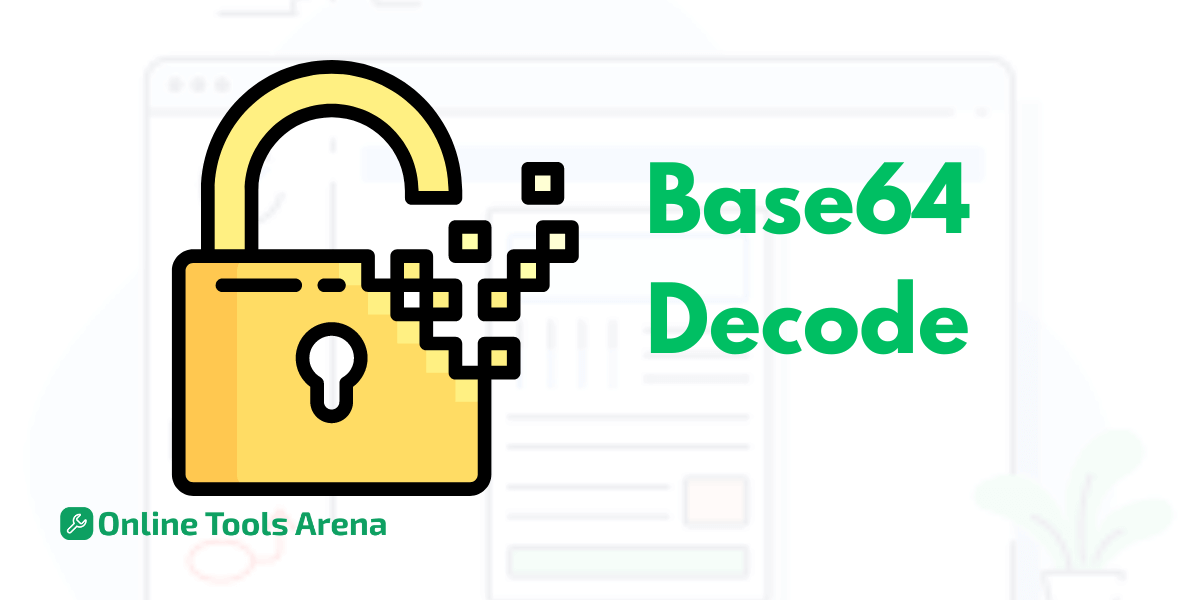
How To Use Our Base64 Decoder
Input Your Base64 Data: Just insert here the Base64 text that you want to decode.
Initiate the Decoding Process: After you have pasted your encoded data, start the process of decoding by pressing a button labeled ‘Decode’.
View the Decoded Output: In a matter of seconds, the utility will take your input and decompile the data encoded with Base64. The content that is decoded as a result will be visible on the interface of the tool, convenient for your consumption.
Copy or Save the Decoded Data: You are now able to copy the decoded data to clipboard or save it as a file, whichever suits you better.
FAQs
Is Base64 encoding safe for confidential information?
Base64 encoding is not secure for sensitive data. Base64 encoding can be decoded with ease and is not good for safekeeping or sending sensitive information, such as passwords or encryption keys.
What makes the data size increase in Base64?
The overhead of using Base64 encoding is approximately 33% of the source data volume, as this method converts binary content to a text-based format, meaning that additional characters and padding are required to represent original binary material.
Is it possible to apply Base64 encoding for all binary data that needs to be encoded?
Definitely, you could apply Base64 encoding to any binary data, including images, audio files, and binary documents, provided that you are using it in proper situations and aware of its limitations.











