
What Is My IP
Discover Your Current IP Address
Why IP Addresses Are Important
IP addresses have their roles in the digital world, and it is important to know about them.Here are some key reasons why IP addresses are so important:
Device Identification: Every single device that is linked to the web has an IP address. This identification is very important for the internet to work effectively.
Routing Data: IP addresses are necessary for data to be routed from wherever it was sent to where it was intended. They make sure that the data packets take the shortest possible route to get to their final destination.
Internet Accessibility: It is the IP address that allows devices to join the Web and visit websites, servers, and all types of online services.
Security: IP addresses can be used to trace online activities, thus being very helpful in terms of security.
Network Management: IP addresses are used by IT professionals for the purpose of managing network problems and also in troubleshooting activities.
How IP Addresses Work
Private vs. Public IP Addresses
IP addresses come in two main categories: private and public.
People usually use Private IP Addresses in a local network; for example, your home or office. They are not available from the Internet and serve mainly for internal communication between devices. Your local router will assign you private IP addresses.
Public IP Addresses, meanwhile, are the ones that the outside world perceives when your device connects to the web. They are also distinctive and universally known, making data transfer from or to your system through the internet.
Dynamic vs. Static IP Addresses
Secondly, IP addresses can be classified into dynamic and static.
Dynamic IP Addresses are provided to the user by an Internet Service Provider (ISP) temporarily. They are also changeable after each reconnect. This is the IP address type used by most of the residential users.
In contrast, static IP Addresses do not change each time you log on to the internet. They are commonly deployed for the servers or devices that should have a stable address in time.
How to Find Your IP Address
Using Windows
If you're using a Windows-based computer, you can easily find your IP address by following these steps:
Press the Windows Key + R: This will launch the Run window.
Type "cmd" and press Enter: This will launch the Command Prompt.
Type "ipconfig" and press Enter: Find ‘IPv4 Address’ under your active network connection. This is your IP address.
Using MacOS
For MacOS users, finding your IP address is equally straightforward:
Navigate to the top-left corner of your screen and click on the Apple Menu.
Select "System Preferences".
Click on "Network.": On the right side of this window, you will see your IP address.
Using Mobile Devices
In mobile devices, such as smartphones and tablets, the procedure of finding your IP address depends on the operating system from which one is using.However, the process is generally similar:
For Android: Go to Settings — Network & Internet—Wi-Fi. Select your Wi-Fi network. Your IP address should be listed there.
For iOS (iPhone/iPad): Navigate to ‘Settings’ > Wi-Fi > Choose your selected wireless network -> You will find your IP address in the ‘IPv4 Address’ section.
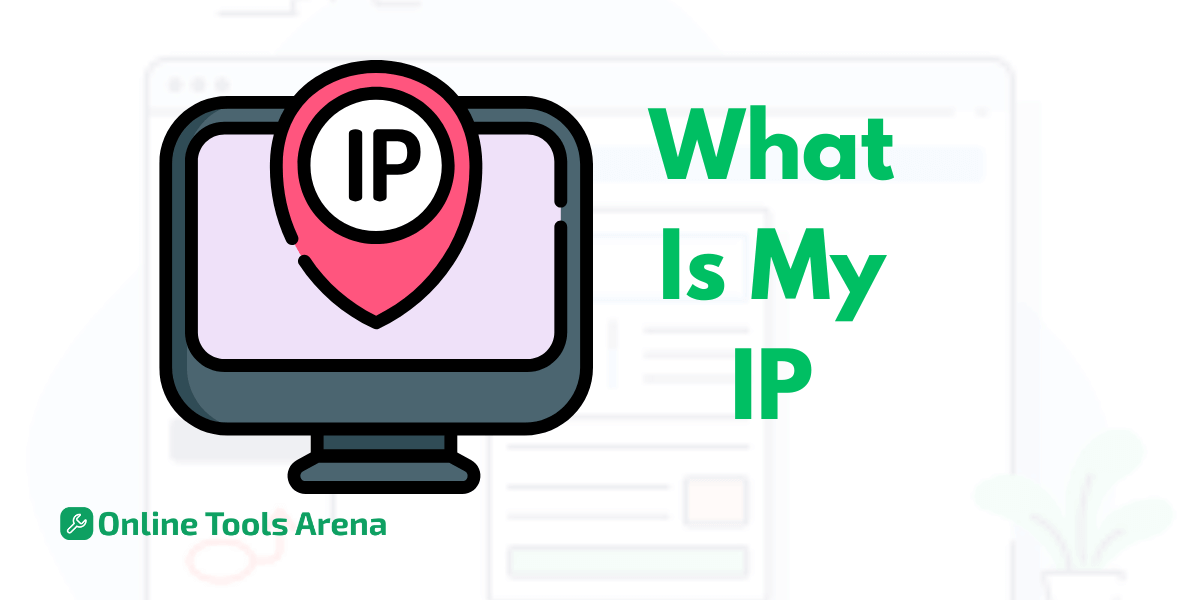
How To Use Our IP Finder
Knowing why the IP addresses are important and how to find your own, you can also use an IP Finder, but let’s find out how. The IP Finder tools we provide make it easier for you to identify the IP addresses of websites, servers or devices that you wish to connect with.
Here are the steps to use our IP Finder:
Enter the Domain or Website Address: On the search field, type either the domain or website that you want to find its IP address.
Click "Show More Details": Click on the “Show More Details” button and our tool will pull out the IP address of the domain or website that you have entered and display it.
Analyze the Results: Once the tool finishes searching, you will find the IP address presented. This information can be utilized for different reasons—for example, in order to identify problems, work with remote connection or conduct a security inspection.
To enable you to get the IP addresses with ease, we have developed an easy-to-use tool which is called the IP Finder.
FAQs
What is an IP address?
An IP address, which stands for Internet Protocol address, is a unique number label given to each device that connects to a computer network that uses internet protocol for communication.It serves two primary functions: determining the host or network interface and providing the location of the host on a network.
What separates a public IP address from a private one?
A public IP address is reachable through the internet, and hence it has worldwide uniqueness and routability. The main difference is that a private IP address is generally used for an internal network and cannot be reached from outside of it, while the public one can be addressed directly through the internet. Private IP addresses are used to establish the connection between devices present in a local network, while public IP addresses are used for communication through the internet.
How does dynamic IP address differ from static IP?
A dynamic IP address is given by the dynamic host configuration protocol server of a network and changes after some time. On the other hand, a static IP address is assigned manually to a device and does not change. Dynamic IP addresses will fit most home networks, while static ones are often assigned to servers, printers, and other devices in order to have one consistent address.











