
WebP to JPG
High-Quality WebP to Compressed JPG!
By Using our free online converter tool, you can turn your WebP files into JPGs in a few simple steps. Use our WebP to JPG converter to convert your WebP file into JPG format with just a few clicks. The output of the Webp images will be in good quality of JPG. Our online converter tools offer one advantage: you do not have to download and install software on your computer. You can use our tool remotely to turn over your records when away or outdoors. Also, our Webp to JPG converter isn’t hard to use and has an interface, making the process of uploading and converting files easier. All tools in OnlineToolsArena are absolutely free and do not require online registration or limitations for converting your desired files into jpg format from WebP.
Convert WebP to JPG in 3 steps
- Click on "Choose an Image" or use drag-and-drop to upload your file.
- Select the output format you want for your image.
- Press the "Convert Image" button to start the process.
- Within a few seconds, your file will be ready to download or share.
It is simple and convenient to convert WebP to JPG online without a fee. Our interface is easy to use for the conversion of your files.
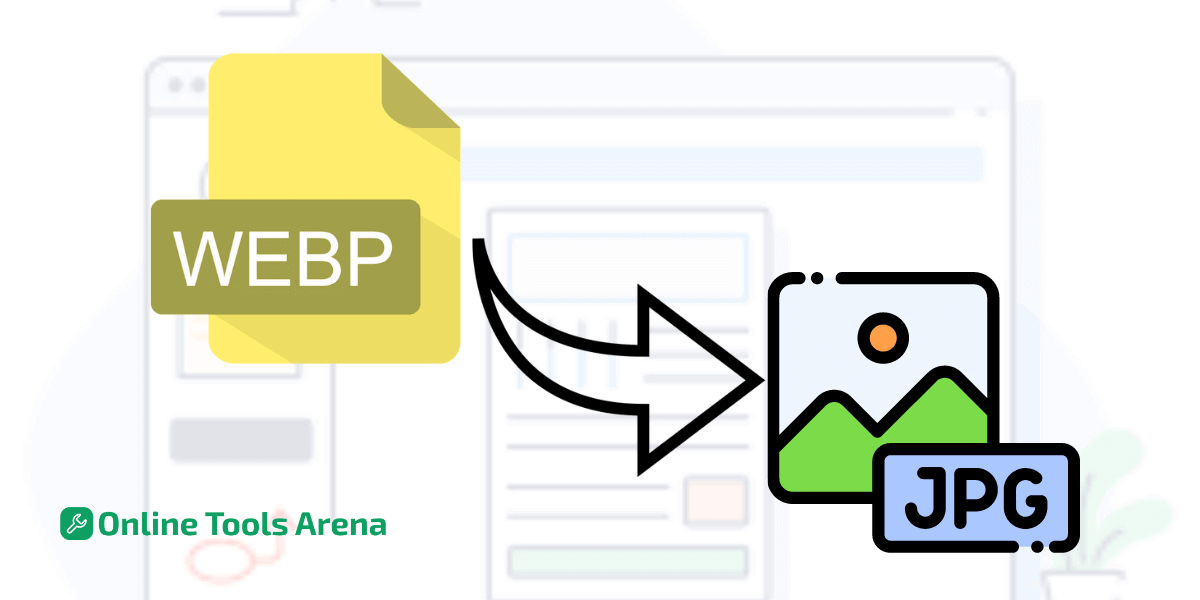
Why should you convert WebP to JPG?
You might have heard of the Webp image format, which is the latest generation created by Google for use while working with images on the web. Although WebP has some benefits over other image types, it is not yet fully compatible with all browsers and gadgets. But it may cause challenges where the images need to be accessible and visible for most people.
Luckily, one way of solving this problem is by changing your WebP images into the more commonly used JPEG version. There are several reasons why you might want to do this:
Compatibility: Note that WebP images are supported in most browsers and devices, which is a limitation. One way of ensuring that your pictures are available to a significant number of people is by changing them to JPG format.
File Size: Although images in a WebP format are smaller in file size, this is not always the case. For instance, a WebP picture could weigh more than a typical JPG one with similar quality in some instances. You might also want to consider resizing your images into JPGs, which could help make certain pages load faster.
Editing: You have to first change your pictures to universal formatting if you want to do any work on them but using different editing device than WebP.
Converting WebP images into JPG can help make sure that your images are usable by as many people as possible with no quality loss, as well as compressing files smaller and possibly enhancing page speed.
Things to consider while converting WebP to JPG
Converting WebP to JPG is a relatively standard procedure, but it can sometimes present certain difficulties. Here are some common problems and how to avoid them:
Loss of Image Quality: One of the major worries with changing Webp to JPG is the risk that image quality might be lost. This is due to the fact that JPG is a compressed format, and may lead to loss of detail and sharpness. However, you can tweak the compression levels during conversion. There are many online converters that will allow you to choose how compressed your images will be in an attempt to make a compromise between file size and quality of image.
Compatibility Issues: You may also face the problem of incompatibility regarding a particular device/software. However, there are several devices and programs that cannot read the converted files because they are still in JPG format. Therefore, you ought to ensure that you test the converted files across several devices and applications to ensure they are correct prior to their use in a final piece.
Choosing the Right Converter: You need to ensure that you pick a perfect converter that suits your requirements. Although free converters on the Internet can be found in abundance, some of them may lack certain advantages or features. Ensure that you read through reviews, then check for features while you are choosing one.











