
PNG to JPG
Optimize Your Graphics: PNG to JPG Conversion
Why Convert PNG to JPG?
Perhaps this is a question that would cross your mind, as well as when and why you would have to convert one form to another. For some reason, let’s consider some typical situations in which it is reasonable to convert PNG to JPG.
The web page use and load speed: The issue of page load speed on a website is also imperative. The site's speed is reduced when large PNG images are loaded on site, leading to a poor user experience. You may also consider converting your PNG images to JPG, as they will reduce the file size and hence speed up the webpage loading.
Besides, most of the popular Content Management Systems (CMS) and website builders recommend using JPG because it is more web-friendly thanks to being a smaller file.
Emailing and Sharing Online: This is because sending high-resolution PNG pictures as email attachments or uploading them to various social networking mediums can pose significant issues. Such large files can cause slow uploads and downloads. You should convert PNG into JPG before uploading it onto any site to enhance your users’ and other people’s experience.
Printing Considerations: Although PNG does well in the aspect of digital use, this option might sometimes not be appropriate for printing purposes. Images with a high resolution are of good quality and are usually preferred as TIFF and BMPs, among many others. On the other hand, choosing JPG may suit you when you want to make your PNG images more print-friendly.
How To Use Our Converter
If you've decided to convert PNG to JPG , you can make use of our user-friendly online converter tool, OnlineToolsArena. Here's a simple step-by-step guide to using our converter:
- Click the "Choose File" button and select the PNG file you want to convert from your device.
- Click the "Convert" button. to start conversion
- Our tool will process the image and provide the converted JPG file.
Our online converter simplifies the conversion process, allowing you to quickly and efficiently convert images between PNG and JPG formats.
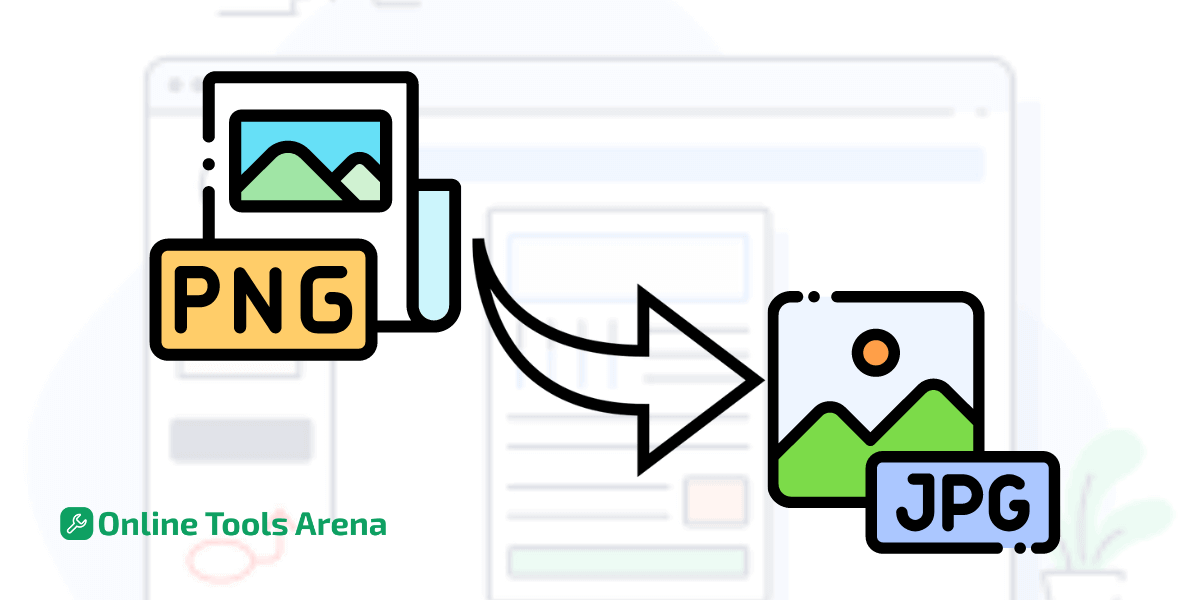
How Conversion Affects Images
You need to understand why conversion impacts on your images. When you convert PNG to JPG, two critical aspects are impacted:
Impact on Transparency: This was already stated previously since PNG allows creating an image without a background. When transforming a PNG image into JPG, one will lose all its transparency because the JPG format doesn’t support it. Instead of that, the image will have a solid and opaque black background.
Color Profile Changes: Color profiles are also handled differently for PNG and JPG. The PNG format is characterized by numerous color supports that are essential to graphics and illustrations. However, JPG might fail to maintain all subtle color shades, particularly after much compressing. This is why it is important to think about what kind of image and for what purpose you are going to convert it.
FAQs
Is there any loss of quality when converting from PNG to JPG?
Yes, there is a potential loss of quality, especially if you use high compression levels. However, with careful adjustment of the compression settings, you can minimize the loss.
What is the best format for a website image?
JPG is often the preferred choice for website images due to its smaller file size and acceptable image quality. However, for images requiring transparency or high-quality graphics, PNG might be more suitable.
Do I need to install any software to use the converter?
No, our converter is entirely online and does not require any software installation. You can access it through your web browser.











