
JPG to BMP
High-Quality Images to Bitmap Format
How to convert JPG to BMP in 3 steps
Converting JPG into BMP is an easy task. We provide an intuitive online converter at OnlineToolsArena that makes the job a walk in the park. Here's how to use our converter:
Upload Your JPG Image: Select a JPG file by clicking “choose file” or using drag and drop.
Initiate the Conversion: Simply click on the “Convert” icon to begin the conversion procedure. The converter will initiate the process of transforming the JPG file into BMP form.
Download the BMP Image: Upon completion of the conversion, a Preview of your converted BMP image for download will be provided.
Instantly convert JPG to BMP format. Simple, free, and fast conversion tool. High-quality results with no watermarks and no installation needed
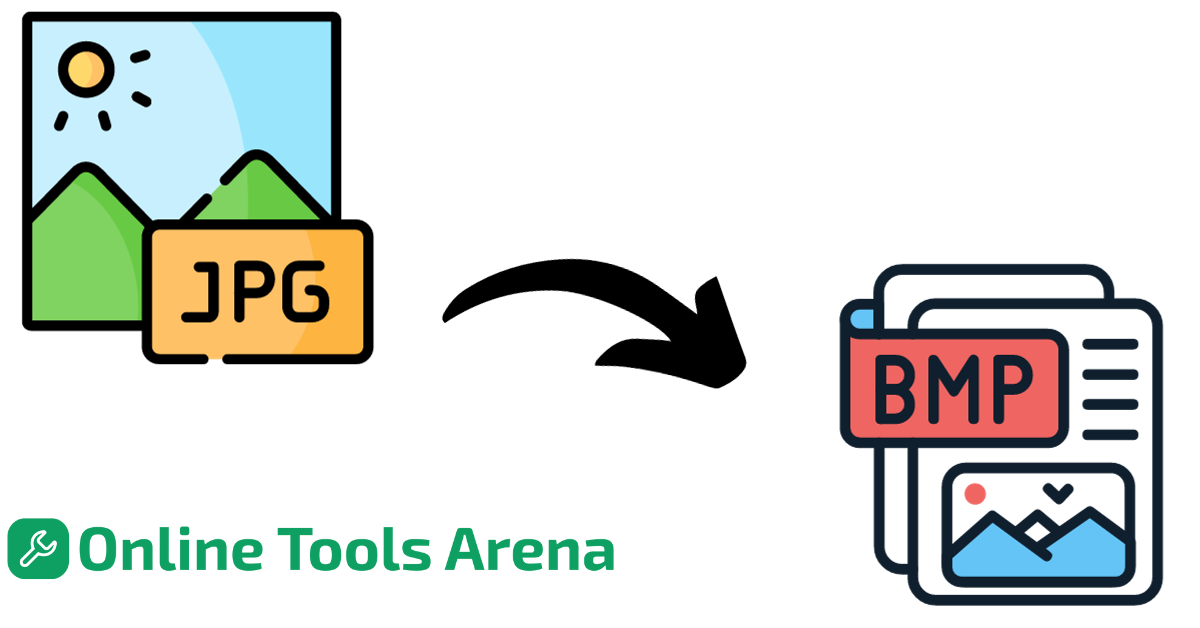
Why convert JPG into BMP?
To get down to business, let us say, “We have already presented JPG and BMP. There are some circumstances under which you may desire to convert a JPG to BMP.
Image Quality and Compression
Image quality is the main reason why people convert JPG to BMP. Lossy (such as JPG) means that some bits of data are lost in order to decrease file size. However, the BMP does not compress, which leaves the image quality intact. The JPG file to BMP conversion preserves the images natural format, thus allowing it to be printed out as it is or used in professional graphics works.
Compatibility and Usage
Compared to JPG, BMP files can provide more compatibility. BMP is a cross-platform standard that is more reliable for transferring image files between devices and software packages. The use of this format ensures that it will show properly no matter which software or media player is utilized. Similarly, it is preferred in some instances where maintaining image integrity is important, example, medical X-Rays and police forensic photography.
Editing and Graphic Manipulation
It is the preferred format for graphic design and manipulation. One of the reasons why people convert a JPG into a BMP is when they are using graphics programs. BMP makes it easy to edit without adding compression artifacts and losing quality. The tool can work well when it comes to making transparent backgrounds and dealing with images that have less than eight bits.
Benefits of using BMP
Lossless Quality: BMP preserves all image components in their raw form with no distorted information.
Simple Structure: Their simple structure makes BMP files easy to comprehend and handle.
Wide Application: Ideal for imaging systems whose primary concern is quality.
The importance of conversion in professional fields
Graphic Design
The type of graphic design project dictates whether it is more ideal to go with a JPG or BMP format. BMP’s lossless quality may make it the preferred choice for quality print materials and high-quality visuals. JPEG’s use of data compression is beneficial for web graphics and projects with strict file size limitations.
Photography
While a photographer may at times be called upon to convert the image sent to a client or in preparation of an image for the internet,. Photographers can decide what to use according to how they intend to use them by knowing their strengths and limitations.
Web Development
Images optimization has great significance when it comes to the speed of loading as well as the user experience in web development. The choice between JPG or BMP is dependent on project requirements aimed at optimizing image quality versus small file sizes.











