
Average Calculator
Your Digital Math Assistant
Our Average Calculator
OnlineToolsArena is a hub for free online converters and tools. Our platform provides a smooth and uninterrupted experience. We assure you that you can quickly and efficiently convert your documents, images, and more. No downloads, no hidden fees—just reliable, fast, and secure conversions at your fingertips. Simplify your digital tasks with our easily operated average calculator. Our average calculator is an online tool that operates in a very user-friendly manner. Every converter in OnlineToolsArena is designed to handle every task accurately and perfectly. Using our converter, you will not waste time downloading any software or dealing with any signup hassle. So feel free to convert and customize your file, documents, images, and more. Fast and secure.
How does it work?
An average calculator adds a series of numbers to compute the mean by summing up and dividing by the total count. This formula saves you from the monotony of manual calculating. For grades, salaries, or any other set of numbers, the Average Calculator is there to offer a prompt answer.
Types of Averages
Mean
arithmetic mean is a measure of central tendency which involves summing up all the values in a data set and dividing by the number of values. It gives information about the mean of the data.
Formula: Mean= Σ(x)/n
Characteristics
Sensitivity to Outliers: Mean responds to outliers. If there is a mean, one extremely large or small figure makes it very different.
Applicability: Well-suited to datasets that involve interval or ratio data, with means that are meaningful.
Median
It is the middle number of a dataset which is ordered in an ascending or descending order. If the values are even in number, the median is obtained by averaging both middle terms.
Formula: If the values are odd in number, then; the median is the middle value
For an even number of values: Where Median is the average of middle two values
Characteristics
Robustness to Outliers: Median is a robust measure of central tendency because it is not highly affected by extreme values.
Versatility: Appropriate for Ordinal, Interval and Ratio Data.
Mode
Mode is the value or set of values that appear more often in a dataset. A dataset could be mode-less, bimodal or unimodal.
Characteristics
Applicability: The mode can be used for any kind of data, such as nominal, ordinal, interval and ratio.
Non-Numeric Data: Mode can work with non-numeric data like categories or labels, unlike mean and median.
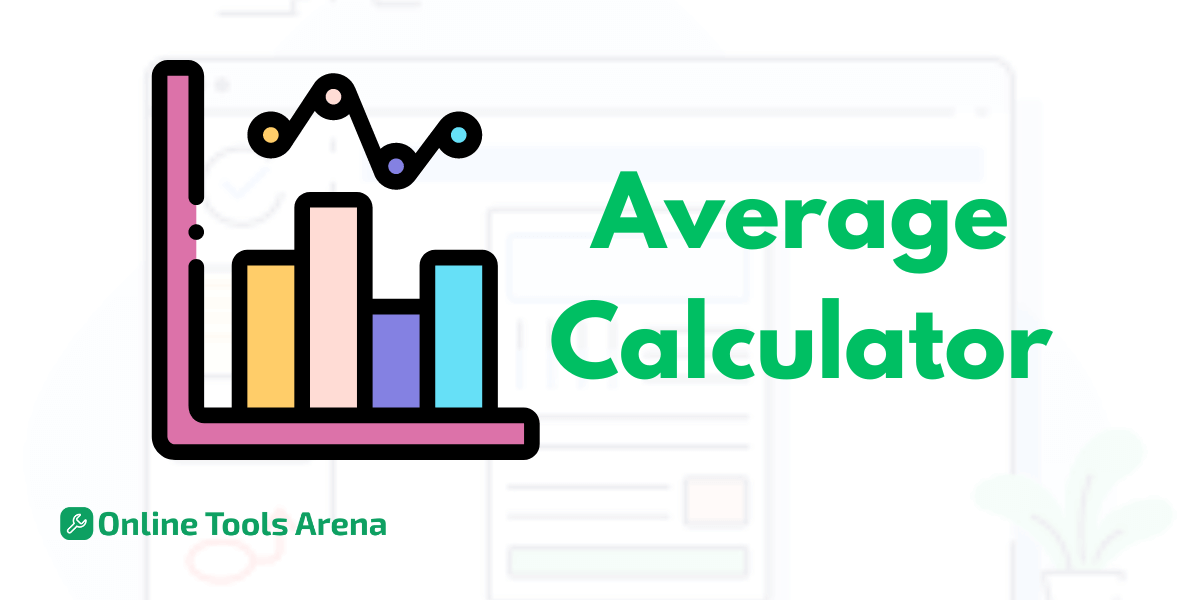
How to use our Average Calculator
Input Your Data: Put your numbers into the calculator. You may enter them manually or copy and paste from a spreadsheet.
Hit Calculate: Click on ‘Calculate’ and your result will be revealed immediately.
FAQs
How do I use the average calculator?
To use the average calculator, enter the numbers you want to average into the input field, separated by commas or spaces. Click the "Calculate" button, and the tool will display the average of those numbers.
What types of averages can this calculator compute?
This calculator computes the arithmetic mean, which is the sum of all numbers divided by the count of numbers.
Is there a limit to the number of numbers I can enter?
There is no strict limit to the number of numbers you can enter. However, extremely large datasets might slow down the calculation process.
Do I need to create an account to use the Average Calculator?
No, you do not need to create an account or sign in to use the Average Calculator. It is accessible to all users without registration.
What if I make a mistake when entering my numbers?
If you make a mistake, simply correct the input and click "Calculate" again. The tool will recalculate the average based on the new input.











