
Paypal Fee Calculator
Quick PayPal Fee Estimation Online
About Paypal Fee Calculator
OnlineToolsArena is a hub for free online converters and tools. Our platform provides a smooth and uninterrupted experience. We assure you that you can quickly and efficiently convert your documents, images, and more. No downloads, no hidden fees—just reliable, fast, and secure conversions at your fingertips. Simplify your digital tasks with our easily operated Paypal Fee Calculator. Our Paypal Fee Calculator is an online tool that operates in a very user-friendly manner. Calculate PayPal fees for your online transactions with our intuitive Online PayPal Fee Calculator. Quickly find out the exact fees associated with your payments Every converter in OnlineToolsArena is designed to handle every task accurately and perfectly. Using our converter, you will not waste time downloading any software or dealing with any signup hassle. So feel free to convert and customize your file, documents, images, and more. Fast and secure.
How PayPal Fees Work
PayPal charges are variable depending on certain details concerning a transaction. An escalating percent, and some flat fee are charged once the money is received for services. Percentage may differ, as well as fixed fee depending on location, type of account and currency of transaction. Cross-currency tends to carry many other costs, more so where international transactions are involved. There are also charges that come with withdrawals to a Linked Bank Account, which depend on withdrawal mode and place. Generally, refunds are held back at a preliminary fee value. However, it is important to note that the fee structures are bound to change with time and accessing PayPal’s official updated fee schedule will help you understand what extra charges one should expect during cross border transactions. Prices may be affected by changes and new factors, requiring an understanding of current income to make financial decisions.
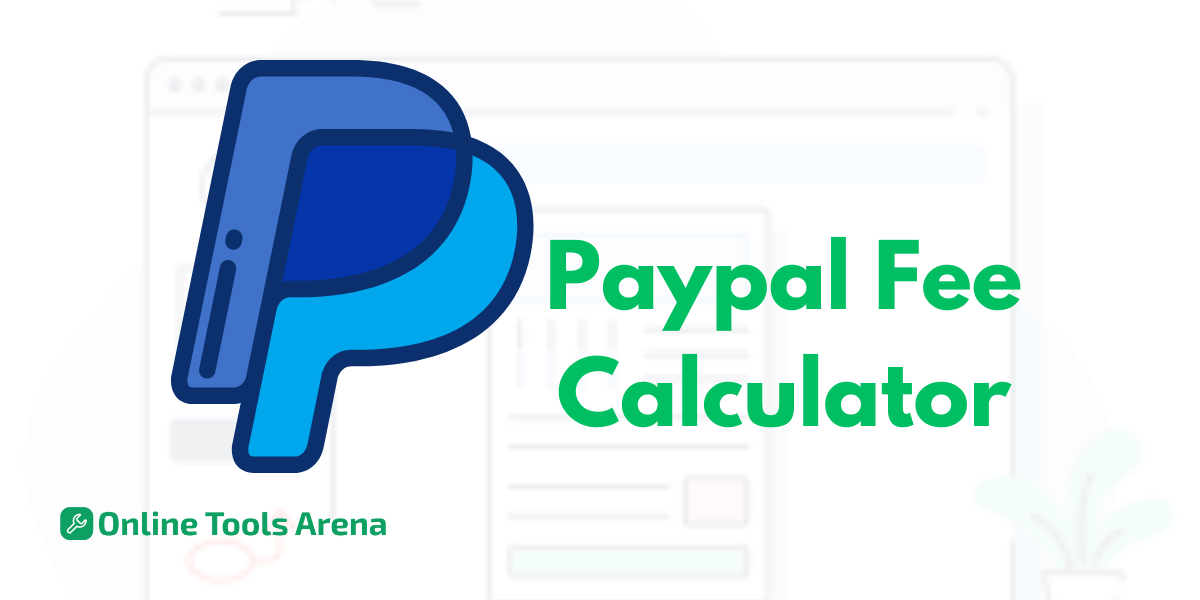
How to Use Our PayPal Fee Calculator
- Enter the Amount: Input the amount of money you want to receive or send.
- Fee Structure: Select the applicable PayPal fee structure (domestic or international).
- Calculate: Click the 'Calculate' button to see the fee and the net amount you will receive or need to send.
FAQs
How do I use the PayPal Fee Calculator?
Enter the amount, select the currency, choose the fee structure (domestic or international), and click 'Calculate' to see the fee and net amount.
Does the calculator work for international transactions?
Yes, our calculator works for both domestic and international transactions. You can select the appropriate fee structure to get accurate calculations for international fees.
Can I use this tool for business transactions?
Absolutely, our PayPal Fee Calculator is designed to handle both personal and business transactions, making it versatile for various types of users.
How accurate is the PayPal fee calculator?
The PayPal Fee Calculator provides an estimate based on the standard fee structures provided by PayPal. For the most accurate and updated fee information, always refer to PayPal’s official fee schedule.











