
TSV to JSON
Convert TSV to JSON Online, From Any Device and Browser.
What is TSV?
The TSV stands for Tab-Separated Values and is a standard plain text data format that organizes data in rows, where each line in the file represents one row of the table, and columns are separated by tabs. TSV is a tabular format that is human-readable and writable, which makes it popular for structured data representation—spreadsheets, databases, and logs. It is more human-readable as compared to some other formats, such as CSV (Comma-Separated Values), where commas are used to separate values.
What is JSON?
JSON (JavaScript Object Notation) is a lightweight data-interchange format. It is human-readable and writable, while machines find it easy to pronounce and generate. JSON is format based on text representation of the data structure containing attribute-value pairs. It is commonly used for data transfer between a server and a web application, as well as for configuration files and data storage.
Benefits of JSON over TSV
Structure: TSV makes it hard to deal with complex nested data structures; JSON addresses this problem.
Data Types: In JSON, one can define data types for each attribute, whereas in TSV, all the strings are treated as strings, and later on, type casting is needed.
Readability: The attribute-value pair structure of JSON is self-documenting, unlike TSV, that may need a header row or documentation outside the TSV to know what kind of data it carries.
Standardization: In the web development and API communication world, JSON is a bit more of a standard, so it would be an obvious choice for many applications.
Benefits of Converting TSV to JSON
Improved Data Structure: With JSON, you can structure your data in a more organized and hierarchical perspective, which makes the data look clearer.
Data Typing: One of the most important characteristics that JSON has is its support for data typing, which plays a critical role in adopting various types of applications that require consistency and reliability of information.
Web Compatibility: The conversion of TSV to JSON ensures easy integration with applications and services that are web-based.
Future-Proofing: JSON is a format of data representation which is widely supported and has many implementations, so it can be used for long-term storage of the information as well as exchange.
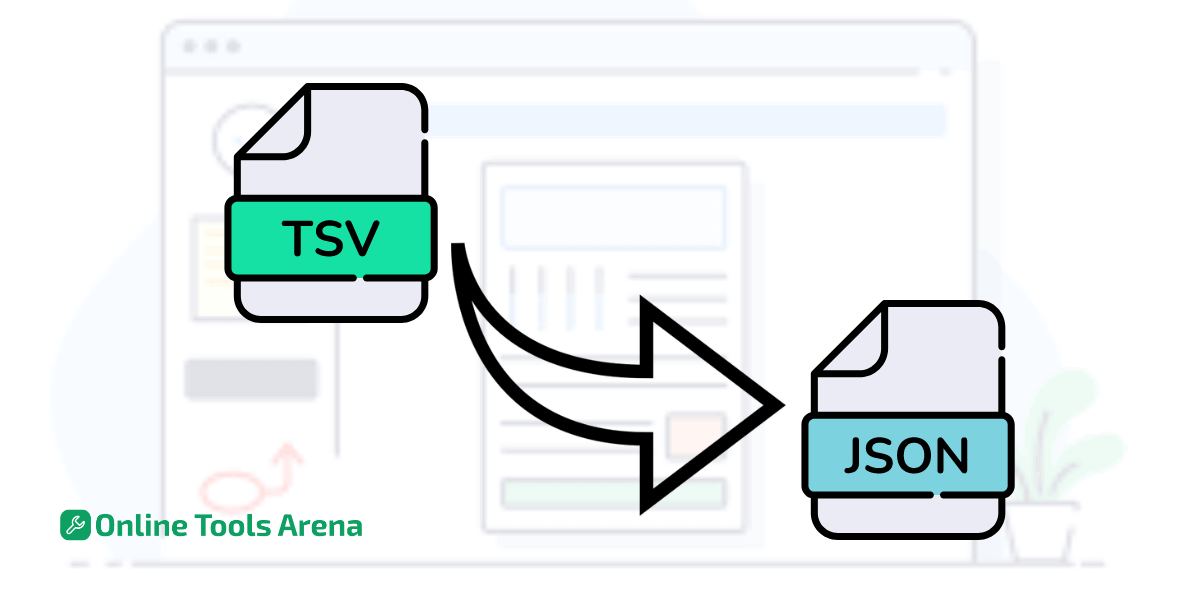
How To Use Our Converter
Select the TSV File: Select a TSV file that you want to change into another format. Make sure that the file is properly formatted and contains no errors.
Initiate Conversion: Click the ‘Convert’ button to initiate the conversion process. Using our tool, we will parse the TSV data and convert it into a JSON file.
Review the JSON Output: Once the conversion is done, scan through the JSON file that has been produced to ensure that there is no corruption of data and also to correct any inaccuracies.
FAQs
What is the key advantage of using a TSV-to-JSON converter for data transformation?
The key advantage of using a TSV-to-JSON converter lies in its ability to seamlessly transform tab-separated data into a structured JSON format. TSV (Tab-Separated Values) files are often used for simple data storage and transfer, but they can be difficult to work with in modern web development environments where JSON (JavaScript Object Notation) is the preferred data format. By converting TSV to JSON, you make your data more compatible with web applications, APIs, and JavaScript frameworks. JSON's structured format also makes it easier to read, manipulate, and parse, leading to more efficient and streamlined workflows in data handling and application development.
Can the TSV-to-JSON converter handle mixed data types, such as numbers and strings, within the same file?
Yes, the TSV to JSON converter is designed to handle mixed data types seamlessly. Whether your TSV file contains numerical data, strings, dates, or even special characters, the converter will accurately process and translate these data types into the corresponding JSON format. This flexibility ensures that no matter the complexity of your dataset, the resulting JSON file will retain the correct data types, making it easier to work with in various programming environments. This feature is particularly useful for developers who need to maintain the integrity of their data when switching between formats.
How does the TSV-to-JSON converter handle empty fields in a TSV file?
Empty fields in a TSV file can often present challenges during data conversion. The TSV to JSON converter addresses this by treating empty fields as null values in the resulting JSON output. This approach ensures that your data's structure remains intact and that any gaps in the data are clearly represented in the JSON format. By explicitly marking empty fields as null, the converter helps prevent data loss and makes it easier to handle missing information during further processing or analysis.
Can I convert multiple TSV files to JSON at once using this tool?
Currently, the TSV to JSON converter on Online Tools Arena supports the conversion of one TSV file at a time. However, you can easily convert multiple files by repeating the conversion process for each file. While batch conversion is not available, the tool's efficiency allows for quick processing, so handling several files consecutively shouldn't be too cumbersome. If you frequently need to convert multiple TSV files, you might consider using additional automation tools or scripts to streamline the process further.











