
JSON Editor
Edit JSON Data with Ease
About our JSON Editor
OnlineToolsArena is a hub for free online converters and tools. Our platform provides a smooth and uninterrupted experience. We assure you that you can quickly and efficiently convert your documents, images, and more. No downloads, no hidden fees—just reliable, fast, and secure conversions at your fingertips. Simplify your digital tasks with our easily operated JSON Editor. Our JSON Editor is an online tool that operates in a very user-friendly manner. Take control of your JSON data with this free online editor. Edit, modify, and customize JSON effortlessly. Convert JSON to XML, CSV, or text seamlessly. Every converter in OnlineToolsArena is designed to handle every task accurately and perfectly. Using our converter, you will not waste time downloading any software or dealing with any signup hassle. So feel free to convert and customize your file, documents, images, and more. Fast and secure.
What is JSON?
JSON, an acronym for JavaScript Object Notation, is a minimal format for data exchange. It is human-readable and -writable, and it is machine-parsable and generatable. JSON is mainly employed as an XML replacement for data submission from server to web application. The data sent over JSON is presented with key-value pairs. The keys are in the form of strings, and values can be string, numbers, objects, arrays, booleansor null. As the data structures of JSON are virtually identical to those in JavaScript, it is ideal for transferring data between a server and a web client. JSON is not only used for web development; it has extensive utility in multiple application areas. JSON is used in APIs, configuration files and even as a medium for storing data. Developers have preferred it owing to its simplicity and modifiability.
Why do you need to use a JSON editor?
The issues which may arise when using JSON data are usually a bit complicated, especially in situations where one has to deal with complex structures or large datasets. Here is where the JSON editor saves you.
Syntax Validation: The JSON editors ensure that you do not make any syntax mistakes. They give immediate validation and flag any concerns to make sure your JSON data is valid.
Ease of Editing: JSON editors provide features such as auto-indentation and formatting which simplify the process of creating, altering or moving around JSON data.
Efficiency: Since JSON editors are specifically designed for JSON, they make the process of editing data more efficient.
Enhanced Readability: They make JSON data formatted in a friendly manner for easy reading and understanding.
Intuitive User Interface: Most JSON editors have simple and user-friendly interfaces that make it easy for beginners to learn.
.
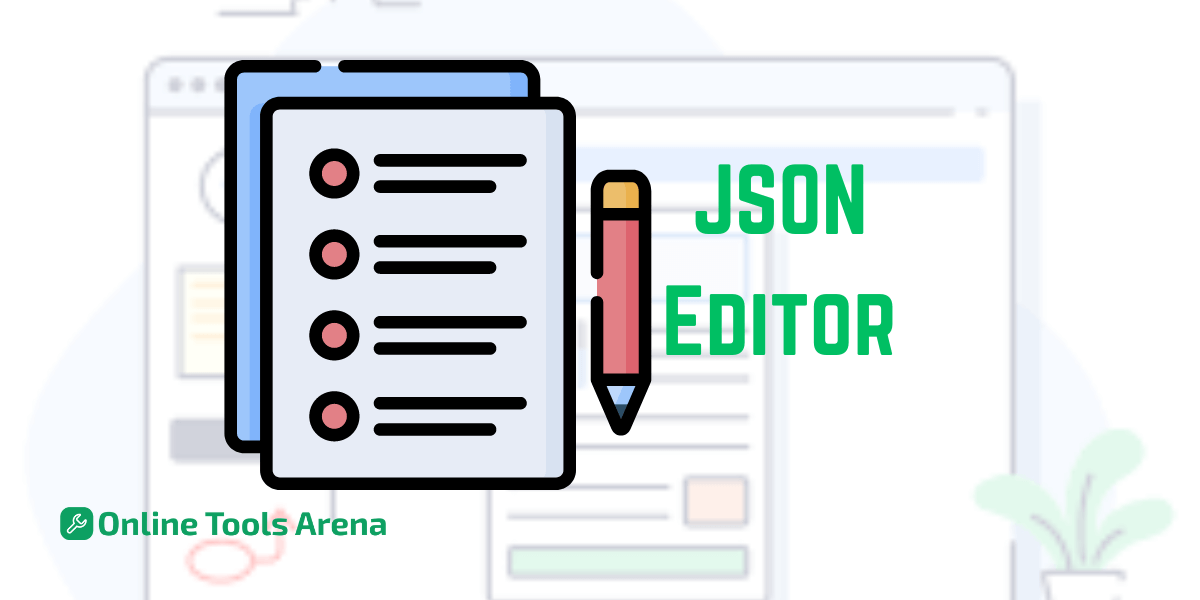
How To use Our JSON Editor
Create or Open a JSON File: You can create a new JSON file or open an existing one. If you are working on a team, you can also share the file.
The editing process is made possible by highlighting syntax, autocomplete features and error detection.
Save Your Work: When you have finished, save the JSON file. You may export it or leave it stored on our platform.
Collaborate: If you are working in a group, let your colleagues cooperate with you on the JSON file simultaneously.
FAQs
What is a JSON Editor, and how does it differ from a JSON Viewer?
A JSON Editor is an advanced tool that not only allows you to view JSON data but also enables you to edit, modify, and restructure it directly within the interface. Unlike a JSON viewer, which is read-only, a JSON editor provides full editing capabilities.
How do I edit JSON data using the JSON Editor on Online Tools Arena?
To edit JSON data, simply paste your JSON into the editor, make the necessary changes, and the tool will automatically format and display the updated JSON. You can then copy or download the modified JSON file.
Can I validate JSON while editing it in the JSON Editor?
Yes, the JSON Editor on Online Tools Arena includes a validation feature. It checks the syntax of your JSON data in real-time as you edit, ensuring that your changes adhere to the correct JSON format.
Is the JSON Editor suitable for beginners?
Yes, the JSON Editor is designed with user-friendliness in mind, making it accessible to both beginners and experienced developers. Its intuitive interface allows users to easily edit and manage JSON data without advanced technical knowledge.
Can I use the JSON Editor for collaborative work?
While the JSON Editor on Online Tools Arena is designed for individual use, you can easily share your edited JSON by copying the output or downloading the file. For real-time collaboration, you may need to use additional tools.











