
HEX to Octal
Hex to Octal Number System Transformation
What is Hexadecimal?
Hexadecimal, shortened as HEX, is a number system for 16 used in computers to show numbers and data. Unlike our familiar base-10 (decimal) system, which uses ten digits (0–9), hexadecimal employs sixteen distinct symbols: 0–9 and A–F. Here's a quick look at the first ten hexadecimal numbers:
zero, one, two, three , four , five , six, seven, eight and nine
And the next six are represented as:
A (10), B (11), C (12), D (13) E( : FIve).
HEX is often used in coding and computer study because it works with binary code. It tidily shows groups of four bits, making it simple to manage data from computers that use only ones or zeros.
What is Octal?
However, octal is a count system based on 8. It employs eight distinct symbols: 0–7. Unlike hexadecimal, octal is not used much in today's computers. But it's still very important to learn about, especially when working with old systems or programming languages from the past. Using octal is very helpful when we need to show data in a smaller way than with binary or hexadecimal.
HEX to Octal Conversion Table
| HEX | Decimal | Binary | Octal | Calculation |
|---|---|---|---|---|
| 0 | 0 | 0000 | 0 | 0 (HEX) = 0 (Decimal) = 0000 (Binary) = 0 (Octal) |
| 1 | 1 | 0001 | 1 | 1 (HEX) = 1 (Decimal) = 0001 (Binary) = 1 (Octal) |
| 2 | 2 | 0010 | 2 | 2 (HEX) = 2 (Decimal) = 0010 (Binary) = 2 (Octal) |
| 3 | 3 | 0011 | 3 | 3 (HEX) = 3 (Decimal) = 0011 (Binary) = 3 (Octal) |
| 4 | 4 | 0100 | 4 | 4 (HEX) = 4 (Decimal) = 0100 (Binary) = 4 (Octal) |
| 5 | 5 | 0101 | 5 | 5 (HEX) = 5 (Decimal) = 0101 (Binary) = 5 (Octal) |
| 6 | 6 | 0110 | 6 | 6 (HEX) = 6 (Decimal) = 0110 (Binary) = 6 (Octal) |
| 7 | 7 | 0111 | 7 | 7 (HEX) = 7 (Decimal) = 0111 (Binary) = 7 (Octal) |
| 8 | 8 | 1000 | 10 | 8 (HEX) = 8 (Decimal) = 1000 (Binary) = 10 (Octal) |
| 9 | 9 | 1001 | 11 | 9 (HEX) = 9 (Decimal) = 1001 (Binary) = 11 (Octal) |
| A | 10 | 1010 | 12 | 10 (HEX) = 10 (Decimal) = 1010 (Binary) = 12 (Octal) |
| B | 11 | 1011 | 13 | 11 (HEX) = 11 (Decimal) = 1011 (Binary) = 13 (Octal) |
| C | 12 | 1100 | 14 | 12 (HEX) = 12 (Decimal) = 1100 (Binary) = 14 (Octal) |
| D | 13 | 1101 | 15 | 13 (HEX) = 13 (Decimal) = 1101 (Binary) = 15 (Octal) |
| E | 14 | 1110 | 16 | 14 (HEX) = 14 (Decimal) = 1110 (Binary) = 16 (Octal) |
| F | 15 | 1111 | 17 | 15 (HEX) = 15 (Decimal) = 1111 (Binary) = 17 (Octal) |
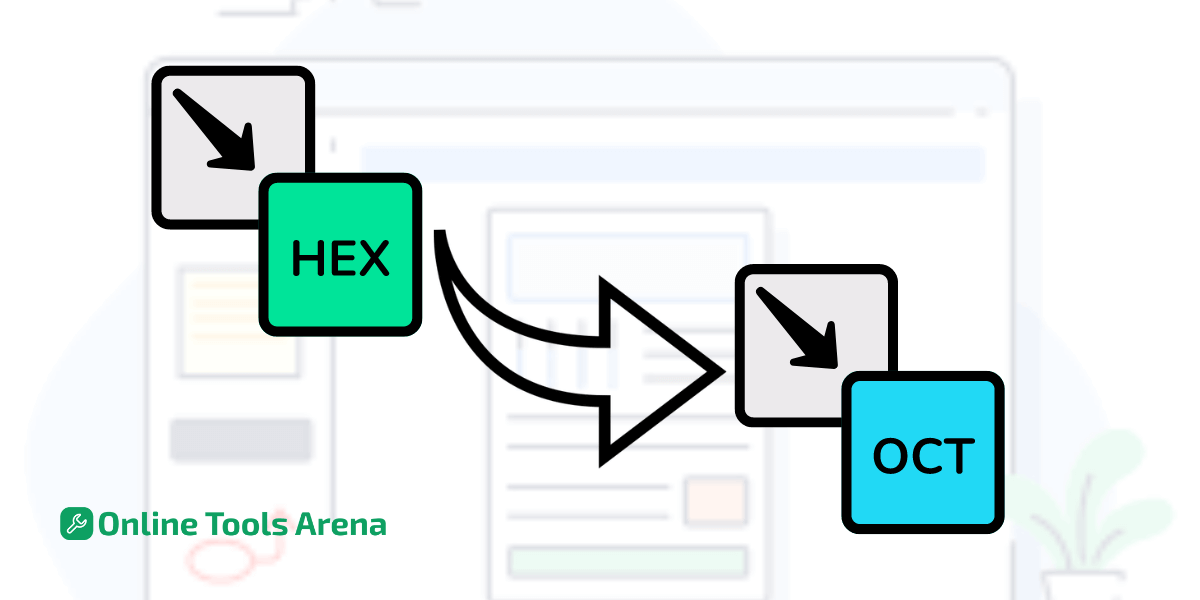
Example 1: HEX 2A to Octal
-
HEX to Decimal:
2Ain HEX = 2×161+A×1602 \times 16^1 + A \times 16^02Ain Decimal = 2×16+10×12 \times 16 + 10 \times 12Ain Decimal = 32 + 1032 + 1032 +2Ain Decimal =42
-
Decimal to Binary:
42in decimal =in Decimal =101010in Binary
-
Binary to Octal:
- Group binary digits in sets of three from right to left:
101 010 - Convert each group to Octal: 1012 = 5_8 and 0102=28010_2 = 2_8
101010in binary =in Binary =52in Octal
- Group binary digits in sets of three from right to left:
Example 2: HEX 7F to Octal
-
HEX to Decimal:
7Fin HEX = 7×161+F×1607 \times 16^1 + F \times 16^07Fin Decimal = 7×16+15×17 \times 16 + 15 \times 17Fin Decimal = 112 + 15112 + 15112 +7Fin Decimal =127
-
Decimal to Binary:
127in decimal =in Decimal =1111111in Binary
-
Binary to Octal:
- Group binary digits in sets of three from right to left:
1 111 111 - Convert each group to Octal: 0012=18001_2 = 1_8 and 1112=78111_2 = 7_8 and 1112=78111_2 = 7_8
1111111in binary =in Binary =177in Octal
- Group binary digits in sets of three from right to left:
Example 3: HEX B4 to Octal
-
HEX to Decimal:
B4in HEX = B×161+4×160B \times 16^1 + 4 \times 16^0B(in Decimal) is11B4in Decimal = 11×16+4×111 \times 16 + 4 \times 1B4in Decimal = 176 + 4176 + 4176 +B4in Decimal =180
-
Decimal to Binary:
180in decimal =in Decimal =10110100in Binary
-
Binary to Octal:
- Group binary digits in sets of three from right to left:
001 011 010 0 - Convert each group to Octal: 0012=18001_2 = 1_8, 0112=38011_2 = 3_8, and 0102=28010_2 = 2_8
10110100in binary =in Binary =264in Octal
- Group binary digits in sets of three from right to left:
How To Use Our Converter
Using OnlineToolsArena's HEX to Octal converter is easy:
- Put your HEX value in the box.
- Click the "Convert" button.
- In just a few seconds, the tool will give you your HEX value in octal form.
FAQs
Why do I need to change HEX into octal?
Changing HEX to octal can be helpful in different computer situations, especially when using old systems or trying to save on memory. It's also good for making data easier for people to read.
Can I change octal to HEX?
Yes, you can change octal back to HEX by first turning octal into binary and then making that into HEX. It's a reversible process.
Are there internet tools for changing numbers on other systems?
Yes, OnlineToolsArena provides many converters for different number systems, like binary and decimal. There are more, too!











