
CSS Minifier
Boost Your Site’s Speed
About our CSS Minifier
OnlineToolsArena is a hub for free online converters and tools. Our platform provides a smooth and uninterrupted experience. We assure you that you can quickly and efficiently convert your documents, images, and more. No downloads, no hidden fees—just reliable, fast, and secure conversions at your fingertips. Simplify your digital tasks with our easily operated CSS minifier. Our CSS minifier is an online tool that operates in a very user-friendly manner. Develop and compact your CSS code instantly with our free CSS Minifier. Faster load times, cleaner code. Every converter in OnlineToolsArena is designed to handle every task accurately and perfectly. Using our converter, you will not waste time downloading any software or dealing with any signup hassle. So feel free to convert and customize your file, documents, images, and more. Fast and secure.
What is CSS minification?
Minification of CSS code is one of the core processes in web development, and it has a great impact on how websites are optimized for performance and loading times. It is the process in which we deliberately minimize, leaving only crucial characters. During this procedure, all unnecessary characters, such as whitespace or even comments, contained within Cascading Style Sheets (CSS), are rolled back. While these components are useful for humans to read and code for maintenance purposes, web browsers have no use for them. CSS minification makes the stylesheet smaller and more concise by removing it. This, in turn, results in faster page load times, better user experiences, and increased SEO (search engine optimization) results.
How CSS Minification Works
CSS minification is the precise removal of irrelevant elements as well as optimization of the residual code inside a stylesheet. It involves several key steps:
Whitespace Removal: CSS minification begins by eliminating all redundant white spaces. These include white space such as spaces, tabs, line breaks and characters that do not contribute to the functioning of code but are simply intended for human consumption. However, none of these aspects affect how web browsers understand CSS.
Comment Removal: Another non-functional element that is removed while minifying comments within the CSS code. Sometimes developers leave comments in code for documentation or commutation within the code, but after all the coding has been done, these comments do not have any use and can be removed with good conscience.
Shortening Identifiers: However, minifiers usually abbreviate the names of classes and IDs. It is common to use these identifiers to target specific elements on a page. This helps to reduce the file size, making both of these two “libraries” compact within a stylesheet.
Optimizing Property Values: During the minification, redundant property values are being optimized. For example, if one property is set for a few selectors with the same value, minification will gather them in one rule and decrease the general size of a stylesheet.
Compression: CSS files are often compressed even further using compression algorithms such as gzip. This also shortens the size of files, enabling faster downloads.
Example of CSSMinifier
Original CSS:
body { margin: 0; padding: 0; background-color: #f3f3f3; } h1 { font-size: 24px; color: #333; margin-bottom: 10px; }
Minified CSS:
body{margin:0;padding:0;background-color:#f3f3f3}h1{font-size:24px;color:#333;margin-bottom:10px}
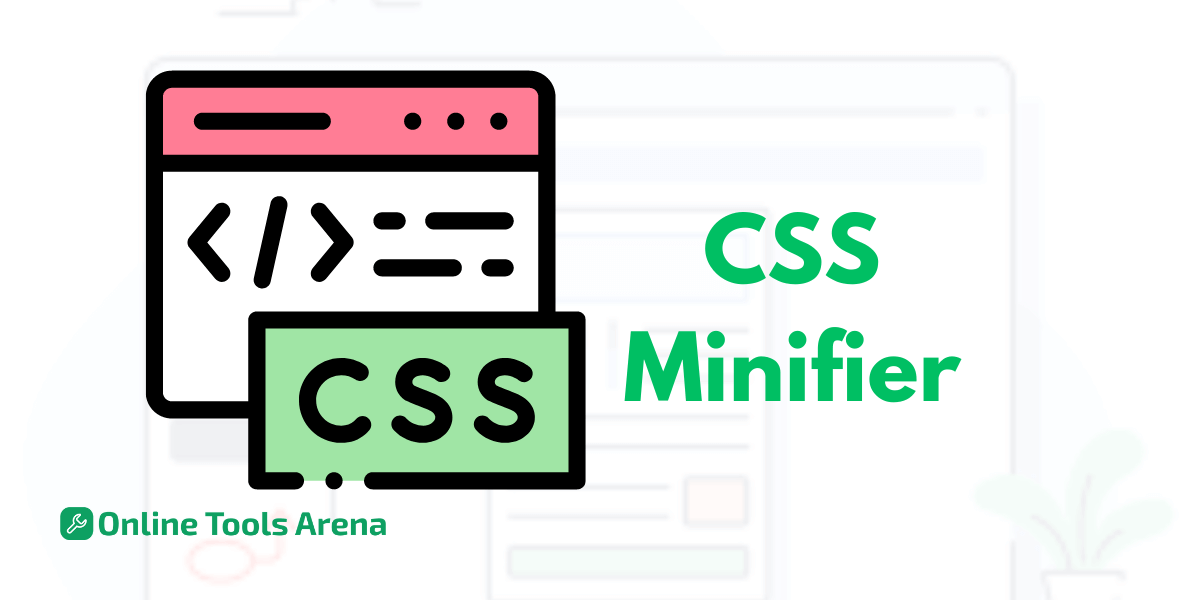
How To Use Our CSS Minification
Upload Your CSS File: Let’s start with getting the CSS file you want to minify. The file will be processed automatically by the tool.
Preview: You can now preview the minified CSS after it is completed. This step helps you check if the minified code appears and works fine.
Download: When you are happy with the minified CSS and have fully reviewed it, you can then go ahead and download the optimized file into your computer.
Backup Your Original File: You would need to make a copy of the initial unminified versions of your CSS files before modifying them. The latter saves as backups, which are useful for future reference, improvement or when updating the styling of your website.
FAQs
Why is CSS minification important in web development?
CSS minification is very important because it creates fast page load speeds, a good user experience, and SEO advantages. Websites that load more quickly improve user satisfaction and search engine ratings, hence success and visibility.
How can I minify my CSS files?
CSS files can be minified through two primary methods: Manual minimization is the manual removal of non-essential elements, tools, or scripts that perform the process automatically (for example, OnlineToolsArena’s CSS minification tool) to make it all easier.
What are CSS minification best practices?
Some best practices would include holding on to the original files as your backup just in case and testing thoroughly your website after you do some minification. Of course, CSS needs validating too so there will be no documentation syntax errors or even catastrophe compliance with standards for that matter.











